New issue
Have a question about this project? Sign up for a free GitHub account to open an issue and contact its maintainers and the community.
By clicking “Sign up for GitHub”, you agree to our terms of service and privacy statement. We’ll occasionally send you account related emails.
Already on GitHub? Sign in to your account
Interacting with Sublime Text console become slow when some very big line is printed to the console #1968
Comments
|
For me, trying to double click on the long line takes a while for ST to process it, and scrolling it into view is a little laggy, but otherwise ST seems to perform fine. Perhaps you have some plugin which is processing all visible lines in all visible views or something? Can you confirm this behavior with a clean state? |
|
Yes, but the lag is only when interacting with the console view. If I interact with files opened, it performs fine. When interacting with Console, Sublime Text application hit 100% of its core usage.
|
|
This doesn't reproduce in ST 4160. Closing as this has likely been fixed. |
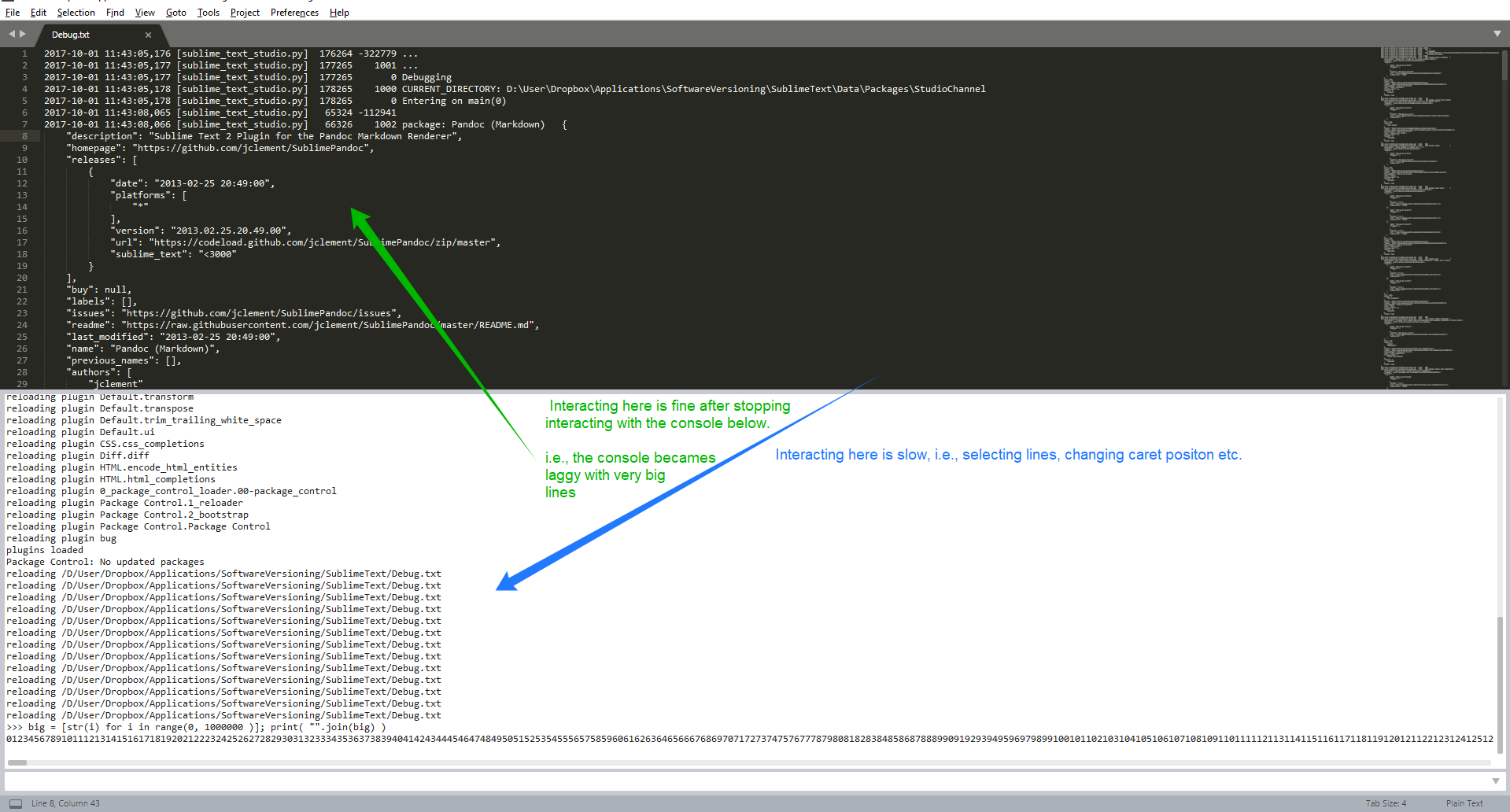



Summary
If you developing a Sublime Text package and you print something to the Sublime Text console which really big as 1000.000 characters in one line, Sublime Text became incredibly slow, until that big line get out of the console history.
Expected behavior
Cut off the line contents or wrap the line after a threshold (for performance) when some very big one liner is printed to the console.
Actual behavior
Become slow when some very big line is printed to the console.
Steps to reproduce
Ctrl+'big = [str(i) for i in range(0, 10000000 )]; print( "".join(big) )Environment
dpi_scaleused in ST 1.0Related:
The text was updated successfully, but these errors were encountered: