New issue
Have a question about this project? Sign up for a free GitHub account to open an issue and contact its maintainers and the community.
By clicking “Sign up for GitHub”, you agree to our terms of service and privacy statement. We’ll occasionally send you account related emails.
Already on GitHub? Sign in to your account
Sublime Text 3 output blank(should be Chinese characters) in console. #1951
Comments
|
thanks for your reply. so please fix. |
|
Maybe you need add "directwrite" to your font options. Preferences -> Settings - User |
|
Thanks for your reply. [Finished in 0.3s] |
|
Interestingly, changing the |
|
The Sublime Text build system expects UTF-8 from the running program – this can be seen in the file The The fix for this is to:
|
|
so is this bug going to be fixed in next release? thanks |
|
This has been fixed in build 3153 |


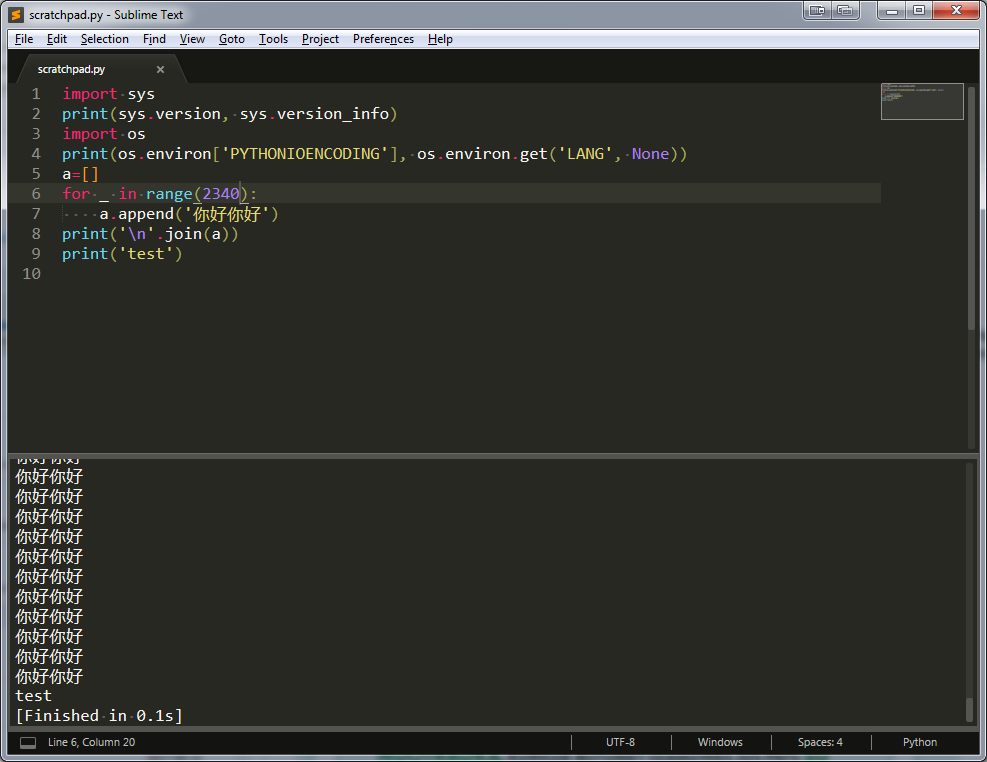
windows
sublime text 3 build 3143 and build 3126
python3.5.1
--code
a=[]
for _ in range(5000):
a.append('你好你好')
print('\n'.join(a))
--
it works fine with English and numbers, but not any Chinese characters.
the codes works in CMD.
please fix it.
The text was updated successfully, but these errors were encountered: