New issue
Have a question about this project? Sign up for a free GitHub account to open an issue and contact its maintainers and the community.
By clicking “Sign up for GitHub”, you agree to our terms of service and privacy statement. We’ll occasionally send you account related emails.
Already on GitHub? Sign in to your account
(Installation media) Bootloader artwork refresh #33686
Conversation
|
From @andir has a good point, we can't move to a bootloader that can't support serial. It should support serial, but it seems the author isn't making it a priority to ensure it works. I think this means that grub is a necessity for this purpose. |
|
Update ♯1
rEFInd from systemd-boot?This is redundant for 99% of the installer image users, but this might help some users with buggy EFI implementations. I know I would have loved it in two separate occasions last year. The specific scenario I know of is that some buggy EFI implementation can lose their configuration. I have two separate computers with distinct EFI implementation that have this flaw, (exhibited in different ways). In both cases, it is made worse in not being able to manually add a path to the EFI boot options from the firmware interface. With the default NixOS setup, it makes both those computers unbootable from the existing volumes. (Both implementation will boot the default Total cost of adding rEFInd:
|
|
Are we somehow able to write an nixos test that verifies that our boot images actually work (on QEMU at least)? |
|
Looks like there is or there was a suite of tests for the minimal iso. |
|
Update ♯2
Grub theme has been made. There is also support into the module to not use the theme and instead use a simpler background and text menu, as is currently used by default when using grub2. The grub2 theme engine cannot render with subpixels, which is why the text is... not that great. Though the text rendering isn't the best, having the ability to render bigger text is a great help for Higher DPI devices. Next tasks:
|
|
Update ♯3
Hardware testing has been conclusive. It works on all of my UEFI devices. (Not all are pictured.)
|
|
Update ♯4 I have re-worked the grub menuentry generation to allow building new options while not repeating the code. This makes it possible to add a submenu with entries. I have added two demo entries that add |
| "" | ||
| }' ${if option ? class then " --class ${option.class}" else ""} { | ||
| linux ${defaults.image} ${defaults.params} ${ | ||
| if option ? params then option.params else "" |
There was a problem hiding this comment.
Choose a reason for hiding this comment
The reason will be displayed to describe this comment to others. Learn more.
option.params or ""
| (option: '' | ||
| menuentry '${defaults.name} ${ | ||
| # Name appended to menuentry defaults to params if no specific name given. | ||
| if option ? name then |
There was a problem hiding this comment.
Choose a reason for hiding this comment
The reason will be displayed to describe this comment to others. Learn more.
Not entirely equivalent:
option.name or "(${option.params or ""})"
but this way of writing can be used to make the expression cleaner.
There was a problem hiding this comment.
Choose a reason for hiding this comment
The reason will be displayed to describe this comment to others. Learn more.
I went for an in-between variation, using option.name or with the contents of the if after the or. Otherwise, menu options with default params went from "NixOS 18.03 Installer" to "NixOS 18.03 Installer ()".
| * * options: [ option... ] | ||
| * * option: {name, params, class} | ||
| */ | ||
| menuBuilder_grub2 = |
There was a problem hiding this comment.
Choose a reason for hiding this comment
The reason will be displayed to describe this comment to others. Learn more.
camelCase, menuBuilderGrub2
|
The branch has been rebased on nixos-unstable |
|
Can we move this along? It does look much nicer. |
|
Freshly rebased off nixos-unstable. Verified to work exactly as it did. |
| @@ -7,6 +7,64 @@ | |||
| with lib; | |||
|
|
|||
| let | |||
| concat = lib.foldr (a: b: a+b) ""; | |||
There was a problem hiding this comment.
Choose a reason for hiding this comment
The reason will be displayed to describe this comment to others. Learn more.
Can you just use something from the lib?
There was a problem hiding this comment.
Choose a reason for hiding this comment
The reason will be displayed to describe this comment to others. Learn more.
Yes! When I wrote the initial implementation I wasn't as used to the intricacies of writing nix codes and the lib stuff, couldn't find a concat implementation at the time :).
| exfat ext2 ntfs btrfs hfsplus udf \ | ||
| videoinfo png \ | ||
| " | ||
| # Make our own efi program, we can't rely on `grub-install` since it seems to |
There was a problem hiding this comment.
Choose a reason for hiding this comment
The reason will be displayed to describe this comment to others. Learn more.
Why wasn't this a problem before?
There was a problem hiding this comment.
Choose a reason for hiding this comment
The reason will be displayed to describe this comment to others. Learn more.
This wouldn't have been an issue with installer/cd-dvd/iso-image.nix before since systemd-boot was used, and not grub.
As for elsewhere, there is no use of the --skip-fs-probe parameter, and all other uses of grub-install, I don't think they're used in the same use case; building a disk image in a sandbox. I remember having to patch grub to find out which instance of the error message (failed to get canonical path of ...) was the one printed in the terminal, and finding out it was from the grub-probe.c / probe() function. That is because the path where grub is installed is not on a /dev/disk/* device, as far as I could tell.
In the end, it turns out grub-install may be an end-user tool, while integrators would prefer working directly with the other tools.
There was a problem hiding this comment.
Choose a reason for hiding this comment
The reason will be displayed to describe this comment to others. Learn more.
This wouldn't have been an issue with installer/cd-dvd/iso-image.nix before since systemd-boot was used, and not grub.
Oh I see, so it does change the default for the installer, but not NixOS itself as you say. Is there a reason neither before nor after your PR does the installer use the modules used by NixOS proper to make the menu entries?
Overall I think this looks good, but I don't really feel comfortable merging myself because I never work on this part of the repo. I'm sure you've gotten similar responses before :(. I suppose if it did use other shared modules I mentioned above, then we could separate from the mechanism (being able to do these different themed bootloaders), from the policy on on both user installations and the installer. The mechanism part I could actually review, and then the policy part would be very small.
On the other hand, you've clearly but a lot of work testing and writing this, and so I feel bad asking you to do a lot more per the above. Maybe we can find who worked on this stuff before (@domenkozar? @grahamc?) and get them to review?
There was a problem hiding this comment.
Choose a reason for hiding this comment
The reason will be displayed to describe this comment to others. Learn more.
Is there a reason neither before nor after your PR does the installer use the modules used by NixOS proper to make the menu entries?
I wondered the same thing while porting over the configuration; maybe the others working on this part before know why it doesn't use the modules.
I suppose if it did use other shared modules I mentioned above, then we could separate from the mechanism
On the other hand, you've clearly but a lot of work testing and writing this, and so I feel bad asking you to do a lot more per the above
Don't feel bad, I clearly see why using NixOS modules to implement this change would be better! I probably should look into making the grub modules support themes properly, so that it's possible to use the same theme once installed, and then look into using it for the installer module. This, though, shouldn't stop this from being tested and merged. Support for this through module would build upon the same foundations I guess.
f71ef47
to
a81a3c7
Compare
|
I just tested this on a macbook, the boot menu looks great there and the HiDPI options seem work as expected. |
|
A bit of testing was done by two members of the community
The first end-user tests hit a couple bumps from the later changes:
This wasn't considered at first, because it worked here, but turns out grub sees serial interfaces on my test hardware devices, and sees one with the default qemu settings! You can use This has been fixed. The other main pain point would be how the menu can look on really-low resolutions, like some towers/workstations can show. This has been fixed by reducing the padding (in the last PR to nixos-artwork). The changes don't need this to be merged before this one, I'm keeping it open until this is merged, in case there are other changes; the release tarball for the theme is already fixed to serve the right files. With the newly-done user-testing, and having had an actual refresh of its state by fixing those small issues, I'd say LGTM. |
This is a 277K (as of right now) addition that can greatly help in some
last recourse scenarios. The specific rEFInd setup will not be able to
boot the installer image, but this is not why it has been added. It has
been added to make use of its volumes scanning capabilities to boot
existing EFI images on the target computer, which is sometimes necessary
with buggy EFI. While is isn't NixOS's job to fix buggy EFI, shipping
this small bit with the installer will help the unlucky few.
Example scenario: two wildly different EFI implementation I have
encountered have fatal flaws in which they sometimes will lose all the
settings, this includes boot configuration. This is compounded by the
fact that the two specific and distinct implementation do not allow
manually adding ESP paths from their interface. The only recourse is to
let the EFI boot the default paths, EFI/boot/boot{platform}.efi, which
is not a default location used by the NixOS bootloaders. rEFInd is able
to scan the volumes and detect the existing efi bootloaders, and boot
them successfully.
This replaces systemd-boot with grub, it is at feature parity, as in it can do everything systemd-boot did in the previous commit.
|
Leaving this note here if anyone needs it. Building the imageCheckout this branch, then at the root of nixpkgs |
|
@samueldr I get both on the minimal and the graphical ISOs on my early-EFI Nvidia notebook: error: no suitable video mode found.
Booting in blind modeIt doesn't go away. |
|
Oh, thanks for testing! A quick note: for both isos, the behaviour is supposed to be the same as there is no distinction as far as the bootloader is concerned. I am really glad you tested this as otherwise this would have left our users in a dire situation! @ilyaigpetrov quick question: can you confirm that this is after successfully using grub or is the error happening before being able to select a boot option? (This changes how I will approach the issue.) EDIT: and could you confirm that this is the same behaviour as observed in #5829; that the computer on which "Booting in blind mode" is the one which went to a blank screen; and that the other computer worked on both. I mainly want to ensure there's no actual regression... |
|
I have, nonetheless, applied what I think is the appropriate fix; that is, if I understand the issue correctly, and the gotchas link applies for your situation. A quick overview of the change:
I have doubts that adding I can see that loading I, though, have hope that loading the two modules that way could change the results. Thanks again for testing, waiting for feedback (both using with the changes, and the questions asked in the previous comment), |
I am able to successfully select an option from the list or edit boot parameters before the boot, after this I get the error. That's all I know.
Yes, the problematic notebook is the same as in #5829, the other notebook works both with the grub and the old boot loader. I have tried your new commits -- unfortunately they don't solve the issue. P.S. Other linux distros (Lubuntu) on the problematic notebook show the same "error: no suitable video mode found" but after some seconds boot an X11 server or a terminal in high resolution (if I remember it correctly). |
|
Thanks for testing again @ilyaigpetrov! This 99% confirms my suspicions: To fix such issues, the installer image needs to use KMS (kernel modesetting) in your situation. That's why you see no output, and then a high resolution terminal. Since there is no regression, it doesn't block this from merging (🎉), but I have an actionable target: either default to allowing modesetting (there's probably a reason it's not enabled), and add a quirk entry to disable it; or vice versa, keep modesetting defaulted to off, and add a quirk entry to enable it (for such situations). I'm now curious, @ilyaigpetrov, your other comment I just now read brings this to 99.99% certainty. Does using one of the resolution option under "HiDPI, Quirks and Accessibility" → "Suggests resolution @ ____", then selecting the default installer option work? It may start up without output, but after a couple seconds it could end-up showing stuff. The parameter it adds is supposed to force a resolutoin at the KMS driver level. |
|
Here is the flow for you, @samueldr : error: no suitable video mode found.
Press any key to continue→I press a key and select 720p error: no suitable video mode found.
Booting in blind mode→The error doesn't go away. P.S. The ISO image may be not of the last commit where you tried to apply arch wiki gotchats, but the previous. |
|
No worries, the gotchas commit shouldn't affect the outcome since this is strictly something Linux manages. Seeing the errors every time is... an annoying misfeature of grub; long explanation cut short: every sub-menu has to be re-initialized the same way the main menu has to be, which shows any errors while the main menu doesn't 🤷. Improvements to do noted in #5829 could help those in the same situation in the future, though won't be part of this PR as they would be orthogonal. I have dropped the lesser-tested last commit, in case it caused issues wherever else the other state of this PR was tested. The commit is available as a patch here for testing purposes. Anyway, AFAICT, the way grub works made most of those changes no-ops. |
|
Building I get this output: wonder the impacts of that. reboots
|
|
Regarding the error message I found: this is already true in 18.09's build of the install image:
however it is not in the 18.03 image build:
We may want to see why we increased by 3k sectors and try to keep it small. However, to find out if this was a blocker, I did some research in to what this vague warning actually means. Thanks to rcf in ##linux on Freenode, I learned this is going to be a non-issue for any system newer than MSDOS basically:
-- https://www.syslinux.org/archives/2015-March/023306.html and for more information: https://en.wikipedia.org/wiki/INT_13H#EDD However, rcf noted some boot firmware vendors suck and still don't support EDD for USB disks. This means if a user has a problem with booting the graphical disk, they should try the non-graphical disk. Overall, I would be honored to press the merge button. |
| efifwsetup efi_gop efi_uga \ | ||
| ls search search_label search_fs_uuid search_fs_file \ | ||
| gfxmenu gfxterm gfxterm_background gfxterm_menu test all_video loadenv \ | ||
| exfat ext2 ntfs btrfs hfsplus udf \ |
There was a problem hiding this comment.
Choose a reason for hiding this comment
The reason will be displayed to describe this comment to others. Learn more.
where did these various fs modules come from?
There was a problem hiding this comment.
Choose a reason for hiding this comment
The reason will be displayed to describe this comment to others. Learn more.
pkgs.grub2_efi; grub-mkimage knows what to do with those.
As for which were chosen? I'd like to confirm, but I think it came from cargo-culting a list of modules from a couple sources, mostly other distro setups; used to bootstrap the process of making this work, otherwise guessing which modules are needed is hard. You're right it probably needs to be reviewed, not only for the FS, but validating others are all useful (not necessarily used), and that no other that can be used are missing.
To see a list of all modules, using nix-index:
$ nix-locate -r x86_64.*.mod | grep ^grub2_efi
|
@andir verified it works for a serial-only device... alleyoop! |
|
Thanks for you long and hard work, @samueldr! |
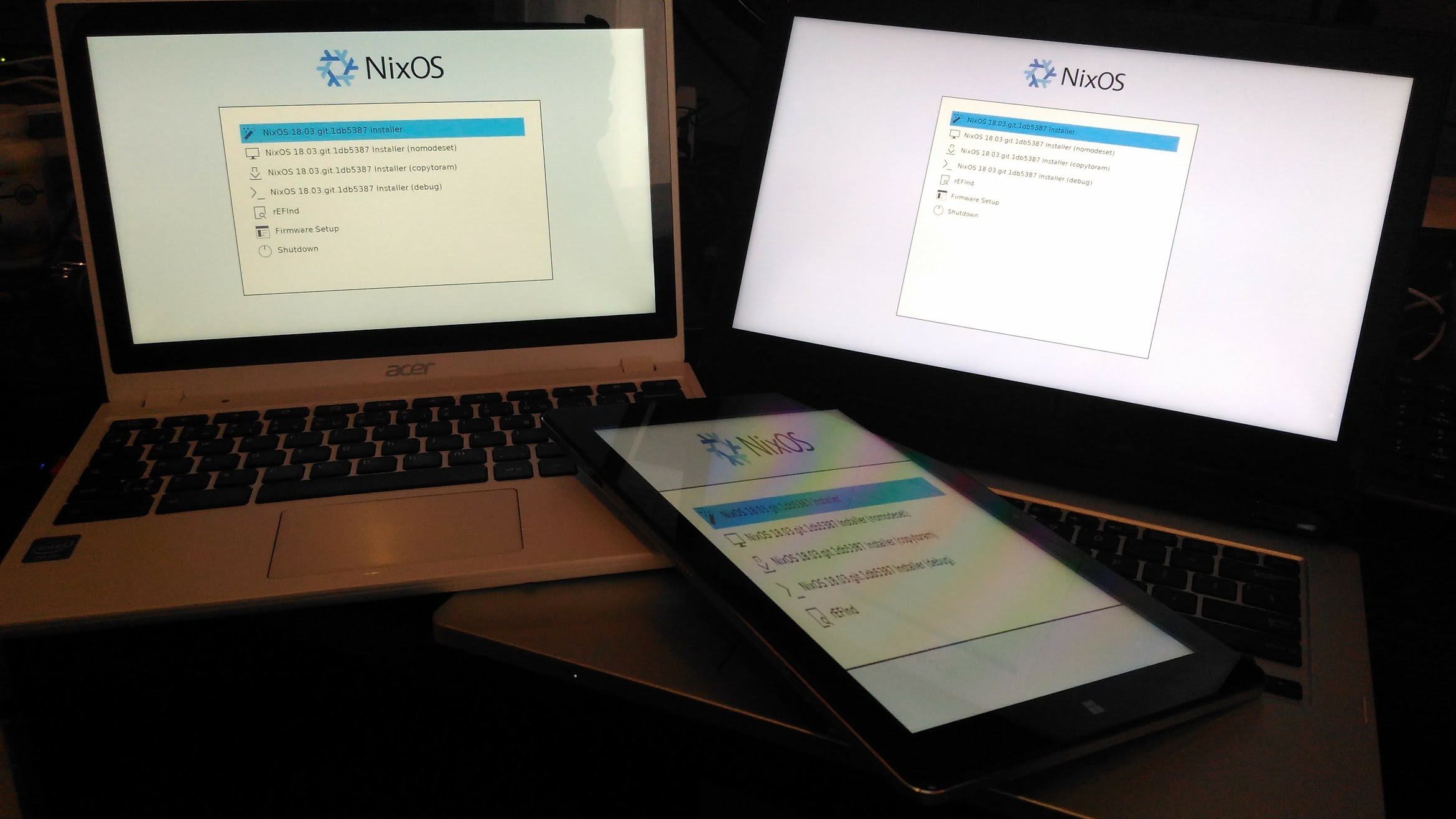

Instructions for testing this PR by making a disk image: #33686 (comment)
See PR #26 of nixos-artwork
Motivation for this change
The current artwork is old, wait that's not an issue, but it does use the older NixOS snowflake logo!
This PR is more of a technical workout of the details needed to review bootloader artwork. I am not an artist, this is why this is a sober refresh, using existing bits.
This PR is geared towards the installation media, I don't intend to change defaults or prevent choices for the end-user installation.
Advantages
Goals
Discussion points
1. ISOLINUX
ISOLINUX setup is a given, I don't think there's anything to review really. I have upgraded the default resolution to 800x600. ISOLINUX will fallback to text mode if it cannot change to 800x600.
On a technical note, I have chosen to keep to 4:3 aspect ratio since this will probably be much less frequently used on real hardware with 16:9 aspect ratio. The appearance targets mainly the VirtualBox use-case. Furthermore, seeing stretched 4:3 on 16:9 will be par-for-the-course for the users that will see it on real hardware.
2. systemd-boot (or lack thereof)
systemd-bootDoes not have any themeing capabilities. This is the most contentious bit of this PR: we need to move off of systemd-boot to prettify EFI boot. This saddens me because I have no ill intention against systemd-boot, it seems to do its job perfectly, it just can't do the pretty pictures.This is why there are the next points
3. New UEFI bootloader for the installer image
This is something that will need to be evaluated with great care. Here are the solutions I know of.
3.1. rEFIndrEFInd is not a newcomer, it's a bootloader that I would like to think is a relatively underappreciated bootloader in the linux world. It has some good (but not great) themeing capabilities, as demonstrated by the proof-of-concept integration in the current PR.
It was marked as broken, I have fixed the package. This is something that
can be fast-tracked to master ASAP (I'll look into it).has been fixed in master.One disadvantage with refind is that it cannot (yet) be used as your general purpose EFI bootloader for your day-to-day usage NixOS experience. This may (unlikely) cause some expectation that refind can be used after the installation process.
Advantages of refind are that it has an excellent capability to scan existing volumes to allow booting from them. This could allow a NixOSinstaller image to boot an EFI bootloader present on the volume in case something happened. (This is currently not configured to work.) I'm giving a strong vote towards using refind for this specific reason: it may save your bacon one day.
3.2. grub
Nothing yet has been done, or worked on, but that's my next step: get something great for grub2. This means two things:
Both of those will have to be done even if refind is used. Why do both? The first is an easy target, it will probably be much easier to get into 18.03. Furthermore, it will be necessary to keep the current "simple" way grub themeing work with nixos. Then, I'll need to look into properly getting themes working.
This options is probably safer, which I mean that the NixOS team probably has a much better understanding of how grub works. Grub would be used in the installer image only for the EFI boot. I'm pretty sure changing from ISOLINUX to grub would be a risky move, as bios boot is a bit more fragile. I think (haven't verified) that the hybrid iso image is a feature of isolinux anyway.
What's it look like?
The important part!
ISOLINUX
rEFIndShow unused rEFInd theme
Main screen (with timeout)Submenu (F2 pressed)GNU GRUB
Things done
build-use-sandboxinnix.confon non-NixOS)Things to be done
Fixes #22889