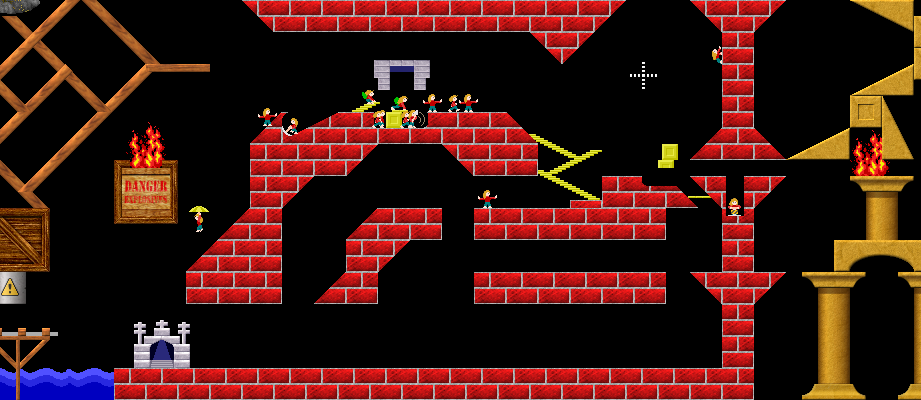Lix is a puzzle game inspired by Lemmings (DMA Design, 1991). Lix is free and open source.
Assign skills to guide the lix through over 700 singleplayer puzzles. Design your own levels with the included editor.
Attack and defend in real-time multiplayer for 2 to 8 players: Who can save the most lix?
- Windows:
Download Lix for Windows
- Arch Linux: Lix AUR package, maintained by Lucki
- Debian: Lix Debian package, maintained by Gürkan
- openSUSE: Lix openSUSE Build Service package, maintained by Martin
- Flatpak: Lix Flathub package, maintained by Matthias Mailänder
- Fedora: Unofficial COPR package, maintained by Marcin Zajączkowski
- macOS, other Linuxes, other OSes: Build from source, see below.
Thanks to our awesome package maintainers!
Lix's code, graphic sets, sprites, levels, sound effects, and some music tracks (but not all music tracks) are released into the public domain via the CC0 public domain dedication.
The text font DejaVu Sans and some music tracks have their own licenses. Full license/copying text
Lix has competitive multiplayer: Route as many lix as possible into your exit, even if they're your opponents' lix.
The easiest way to play networked games is on our central server: From Lix's main menu, go to Network Game and check “Play on the central server”.
Alternatively, you can host private games independently from the central server. Check “Host a game yourself” in the Network Game menu, then tell your friends to connect to your machine via “Connect to somebody else”. To host, UDP port 22934 must be forwarded to your machine, or you can agree on a different UDP port with your players.
It's possible to run your own standalone server outside of Lix.
To build this server program, $ cd src/server/, then $ dub build,
switch back to Lix's base directory with $ cd ../../ and run the server
with $ bin/lixserv. The server will listen on UDP port 22934; you can choose
a different port by $ bin/lixserv --port=<number>.
Instructions are in the directory ./doc/build/ or online:
- Build instructions for Windows
- Build instructions for Linux or macOS
- Notes for Linux package maintainers
Quick instructions: You need a D compiler, dub, Allegro 5.2, and enet 1.3.
Build Lix with $ dub build -b release, then
download the game music
and extract it in Lix's directory.
To play, run $ lix without switches.
To force a graphics mode, overriding what you've chosen in the options menu:
$ lix -w run windowed at 640x480
$ lix --resol=800x600 run windowed at the given resolution
$ lix --fullscreen use software fullscreen mode (good Alt+Tab)
$ lix --hardfull=1600x900 use hardware fullscreen at given resolution
$ lix --help list all supported switches (there are more)
There are more switches. Read the command-line switch reference
in .doc/cmdargs.txt.
Level designers may be interested in
batch replay verification
in ./doc/levmaint.txt.
- Lix Homepage
- Bugs & Suggestions
- Lemmings Forums, I'm Simon
- E-Mail:
s.naarmann@gmail.com - IRC:
#lixon QuakeNet, for Lix development and finding players. Web IRC client - IRC:
#lixon FreeGameDev, a community of libre game players. Web IRC client