-
Notifications
You must be signed in to change notification settings - Fork 511
New issue
Have a question about this project? Sign up for a free GitHub account to open an issue and contact its maintainers and the community.
By clicking “Sign up for GitHub”, you agree to our terms of service and privacy statement. We’ll occasionally send you account related emails.
Already on GitHub? Sign in to your account
Highlight the problematic points in an open contour when displaying the error #576
Comments
|
When you say a contour "looked" closed, that is the key. An example might be that there are segments with slightly different end points that look connected unless you zoom in. It may be difficult for software to figure out what was intended but didn't happen. An example slvs file would be helpful here. Edit: Now that I think of it, solvespace knows the contour is not closed because some of the entities are not connected at one end or the other. It could highlight the unshared end point. Or in other words, the check for closed contour fails somewhere, it would help to show where. |
That's already done: see the red error message (which you can use if you're in that group), and the "err" in the property browser (which you can use if you're in another group):
"Show Naked Edges" highlights the edges of triangles comprising the solids that are not connected to adjacent triangles, as a result of a failure of a (extrusion, revolution, or boolean) operation over solids. |
|
@Timmmm Are you looking for a better indication of where the contour is open? |
|
Ah this is helpful thanks. To clarify:
So I think the best solution would be:
Re "naked" - maybe rename to "Show broken edges"? "Show unclosed edges"? "Show disconnected edges"? I'll try and make an example file tonight. |
|
Hmm I'm not sure what I did to do this, so I'll close it for now and reopen if it happens again. |
It's not trivial to add this because you have to position it nicely in the space so it wouldn't interfere with other entities. What about highlighting the point somehow, e.g. circling it?
I agree "naked" seems like an opaque term if you're approaching this from the perspective of a CAD user. I think "Show broken edges" sounds good, since you pretty much never want to have those in your model. |
Yeah that'd be good! |
|
Let's reopen the issue then. |
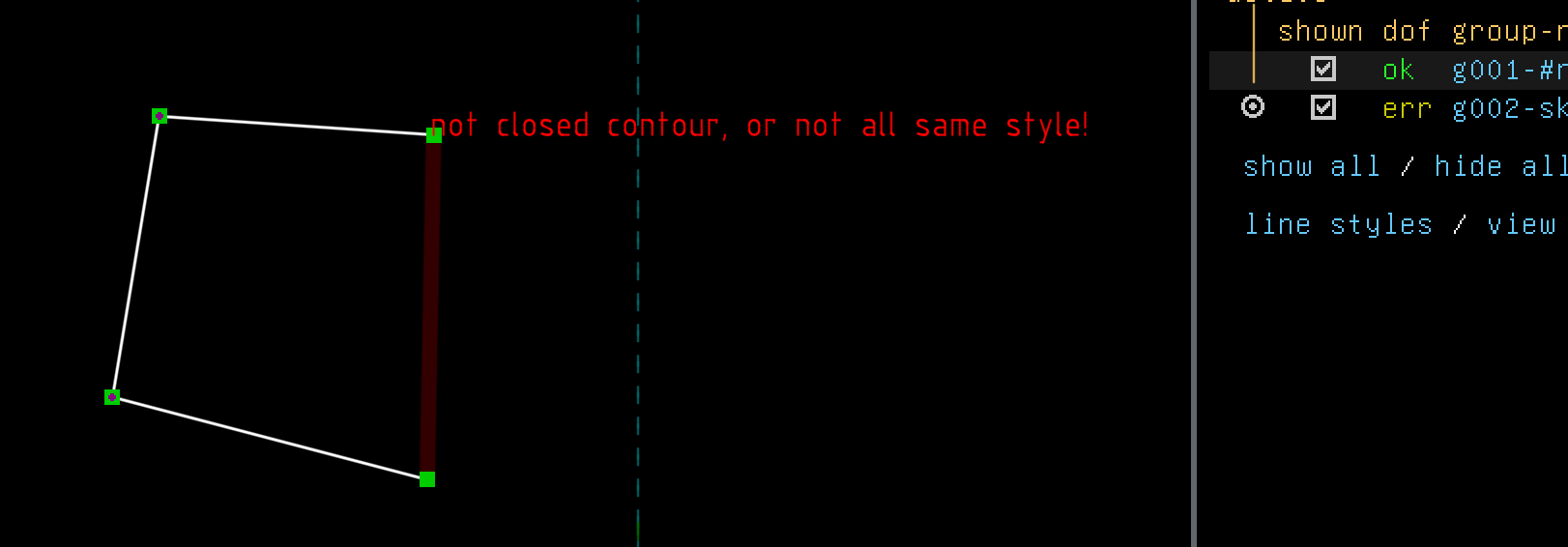

System information
SolveSpace version: 3.0~64717101
Operating system: Windows 10
Details
I recently had a sketch that looked like it was a closed contour, and nothing was obviously wrong, but I still got the error that it wasn't a closed contour. Eventually I had to just delete it and start again.
It would be nice if there was an analysis mode that highlighted the bits that were leaking. I thought maybe "Analysis->Show Naked Edges" would do that? But it didn't seem to. It's not clear what "Naked" means there either - probably needs renaming.
The text was updated successfully, but these errors were encountered: