-
-
Notifications
You must be signed in to change notification settings - Fork 968
New issue
Have a question about this project? Sign up for a free GitHub account to open an issue and contact its maintainers and the community.
By clicking “Sign up for GitHub”, you agree to our terms of service and privacy statement. We’ll occasionally send you account related emails.
Already on GitHub? Sign in to your account
NRT - Pathfinder doesn't consider speed limits when calculating a route #8594
Comments
|
I think I've fixed this, but to save some time, can you provide a savegame to test with? Ideally making sure the GRFs used are available via BaNaNaS |
|
Sorry to just now, but I didn't notice you wrote. I used the popular U&Ratt and UReRMM tracks for comparison with train behavior. There is one main road on which vehicles with different speed limits travel. The road has different surfaces with different restrictions and forks to give a choice. Besides, there are several bus routes on the map, where pathfinder chooses the wrong routes - there is a description of how long each variant takes time. I'm not sure if I included all possible problems, but it seems to me that if the vehicles on this map run as expected, it should be very good. :) It's missing a lot and it would be really cool if you could fix / improve this. I don't know what path you took to solve the problem, maybe what I will write is yet another issue, but maybe it is related to your method and is relevant at the moment. The combination of roads in the photo above shows a problem with the fact that the pathfinder, apart from the speed limit, should also take into account another limit, which should also be different depending on the type of vehicle. As a result, typically road vehicles (buses, post truck etc.) should avoid dirt and industrial roads, while heavy goods vehicles would have less restrictions for dirt roads and no restrictions for industrial roads. I have two concepts here. Examples of markings: Examples of vehicle markings: 2. Developed Examples of markings: The vehicle markings would be the same as above, but here the limitations would add up.
|
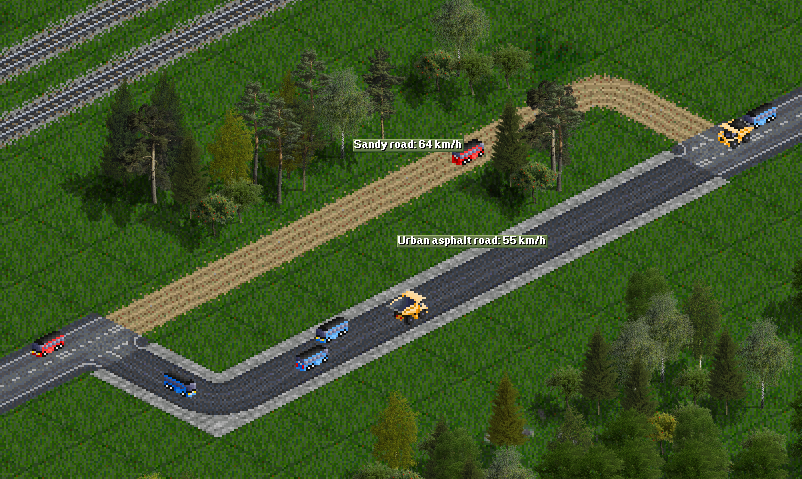
Version of OpenTTD
1.10.3
Expected result
Pathfinder, as in the case of railways, takes into account the speed limits of roads and the vehicle itself when calculating the route - road vehicles will choose the faster route, not just the shortest.
Actual result
Pathfinder doesn't take into account speed limits at all, so it can and often steer vehicles over dirt roads or small villages when there are empty highways nearby.


In the case of railway vehicles, pathfinder calculates the routes correctly (it doesn't take into account the speed limit in the orders).
Note
It would be good if the creators of add-ons could additionally assign traffic penalties to certain roads. Thanks to this, it will be possible to create roads with the same speed limit but different meaning or quality.
The text was updated successfully, but these errors were encountered: