New issue
Have a question about this project? Sign up for a free GitHub account to open an issue and contact its maintainers and the community.
By clicking “Sign up for GitHub”, you agree to our terms of service and privacy statement. We’ll occasionally send you account related emails.
Already on GitHub? Sign in to your account
Empty game runs too slow on Windows #8100
Comments
|
OS? Game resolution? Screen resolution? Blitter? Multimonitor or single monitor? Any OS colour management in effect? |
|
Here is my OpenTTD config: Win 10 Home, 1080p (single-monitor) |
|
Can you try joining a multiplayer game on a remote server, ideally on a small-ish map with no or very few other players, and check what framerate you get? In multiplayer mode the game should lock on to the server's rate and run that regardless of the timing otherwise used in local play. For that reason you will often see 32.9 fps on Windows in local play, but 34 fps on the same Windows machine joined a server running on Linux. |
|
Also, try running a dedicated server on your own machine (run openttd.exe with the `-D´ commandline switch) and check what the rate it with the fps command. If the rate then is correct, try joining the server and see if that affects the rate. |
|
Is this a portable or a desktop computer? If it's a portable, is it running on battery power or on charger? Can you try screenshotting (or recording) the Game loop total timing graph on that multiplayer server where the game runs half speed? |
|
I can't seem to reproduce this. I'm getting 32-33 fps on an empty game, on Windows 10 Home 10.0.18363 Build 18363. Therefore, I will close for now. |


Version of OpenTTD
1.10.0 and 20200426-master
Expected result
or
Actual result
CPU, GPU usage is <10% and tick times are <1ms (on an i5-9400F running at ~1.5 GHz)
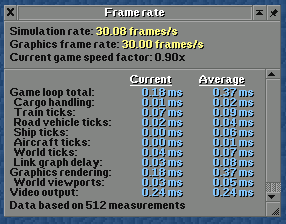
Steps to reproduce
On a fast enough computer, perform the following:
The text was updated successfully, but these errors were encountered: