-
-
Notifications
You must be signed in to change notification settings - Fork 968
New issue
Have a question about this project? Sign up for a free GitHub account to open an issue and contact its maintainers and the community.
By clicking “Sign up for GitHub”, you agree to our terms of service and privacy statement. We’ll occasionally send you account related emails.
Already on GitHub? Sign in to your account
Rivers going uphill are nearly impossible to distinguish from flat river #9031
Comments
|
Yeah, that is not a lot better, it seems. Also little indication of direction and that they are uphill. I was also thinking, adding a path-indicator ships are going would also resolve the issue. I can then spot it cannot reach the dock. Like trains, but for boats :) |
|
Yeah, I was playing TTD graphics and it's better than OpenGFX, but not a lot. |
|
Maybe make it so that on the river tile graphics, there are (very clearly visible and distinguishable) rocks on the river tile if and only if the river tile is sloped? That would entail removing any rocks (or what could look like rocks) from the not sloped portions of river graphics (if any), while adding and/or enlarging rocks present on the sloped river tile graphics. |
|
I can draw new, more visible rocks, and more white (turbulent) water. I don't know when, but it can be done. |
|
I think the main issue here is that there's no shading for the water, like there is for the grass |
Unfortunately this doesn't work straightforwardly with palette animation -- the TTD palettes only contain one water cycle each, which doesn't leave much scope to change the colour while keeping animation. Non-animated slope tiles would look odd when all other water tiles are animated. |
The water should be lighter in your first example, as the grass is as well when facing northeast. |
|
Request for accuracy: rivers don't go uphill. Missed you 😸 |
|
These are photoshop mockups showing we need to match land tile shading for various slope angles. Other graphical tricks (rocks etc) aren't sufficient to work around this, OpenTTD land relies on shading to show slope. To do this, we need more animated blue ranges. The current 'darker' water cycle has 5 steps. We need 'even darker water' and 'light water'. There are 12 unused indexes (pink) in the DOS palette, so we could redefine the palette and use those (or generate a new one to avoid compatibility issues). Or some tricks to approximate that using 32bpp with a restricted set of pre-defined extra colours, maybe with some pre-processing step where the actual sprite could use DOS palette and then request the blue is shaded / tinted ~40%. I did try both adding more rocks, and using OpenGFX lock water slope, which has directional 'flow' animation downhill. Neither were sufficient. |
|
I'm pretty sure theres's a solution using 32bpp and a mask image: You can use animated palette entries in the mask image, overlaid on shades of gray to brighten and darken them. The mask sprite can be the existing 8bpp water slope sprites. The 32bpp sprite needs to be a single shade of gray - 128,128,128 for flat tiles (unchanged brightness), say 90,90,90 for the darker slopes and say 170,170,170 for the lighter slopes. I haven't tested this, but I'm pretty sure it'll work. I'll try to bash together a demo newgrf. |
|
I'd suggest to provide other solution. It would be much better if sloped river tiles would not require locks, but allow ships to go up and down the hills like trains do. That would not only solve the routing issue of the topicstarter, but provide a new strategy for the beginning of the game with the cheap ship routes (because you build only dock and ship, and the route already exists) |
Adds a 32bpp shading to the river rapids/slopes to make them more visible. Requires a bump of original graphics grfs to use container version 2. Fixes OpenTTD#9031
|
|
Adds a 32bpp shading to the river rapids/slopes to make them more visible. Requires a bump of original graphics grfs to use container version 2. Fixes OpenTTD#9031
Adds a 32bpp shading to the river rapids/slopes to make them more visible. Requires a bump of original graphics grfs to use container version 2. Fixes OpenTTD#9031
Adds a 32bpp shading to the river rapids/slopes to make them more visible. Requires a bump of original graphics grfs to use container version 2. Fixes #9031




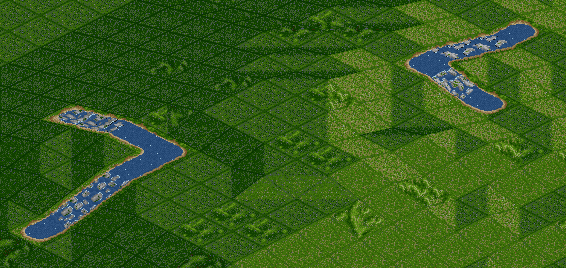










Version of OpenTTD
1.11.0
OpenGFX
(I have no clue if this is OpenTTD graphics of OpenGFX graphics; feel free to move it to OpenGFX if it isn't OpenTTD).
Expected result
To see when my ship won't be able to get to the dock, because it had to go uphill, and I forgot to build a lock.
Ideally, rivers have a better animation which direction they flow. Now they just move a bit, looking like pixel-noise. But it doesn't show me a direction. I have no clue if this is possible at all, just saying what would have helped me out :)
Locks do have animation in the direction they are in btw, maybe helps for inspiration.
Actual result
Be totally confused for 30 minutes why my ship doesn't go to the dock.
Mainly, as ships don't have the greatest feedback they can't find a route: they will go towards the dock, but when it cannot go further, it turns around, drifts for a bit of time, then decides to go to the next order. If you are not closely watching your ship, you totally fail to see what is going on. Especially fun when you are building a big route :D
Steps to reproduce
Well, images say more:
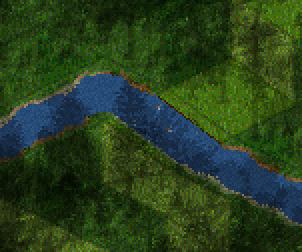
Yes, this really goes uphill. Did you spot it?
Here it is without the trees:

This one got me the most. I have mad respect for people who draw tiles, but this one is just evil :)
The text was updated successfully, but these errors were encountered: