-
-
Notifications
You must be signed in to change notification settings - Fork 968
New issue
Have a question about this project? Sign up for a free GitHub account to open an issue and contact its maintainers and the community.
By clicking “Sign up for GitHub”, you agree to our terms of service and privacy statement. We’ll occasionally send you account related emails.
Already on GitHub? Sign in to your account
Feature: ability to build overlapping bridges on different axes #9043
base: master
Are you sure you want to change the base?
Conversation
|
I am generally -1 to this change. There is 0 possibility (without significantly extending the bridge spec) of doing this without the drawing looking ridiculous and causing (visual) issues But it can't hurt to have a play with it :) |
I think everyone agrees that this won't get in unless it looks perfect for all the bridges out there :) |
|
For bridges-over-bridges and bridges-over-stations to look good, I think you need two parameters per bridge tile: clearance above, and clearance below. Station tiles would need a clearance above. Only allow building bridges where there won't be conflicts in the clearances. |
I would suggest that "clearance below" is necessary but not sufficient for stations. Bridge pillars coming through the middle of the default station curved roof for example looks bad, even if the vertical clearance is sufficiently high. It may be that pillars don't matter for bridges over other bridges, but it's worth bearing in mind. |
|
I mean, stations don't need clearance below, since stations are always built on ground. |
I think even in this form it could come up with cheat functions. :) If that doesn't cause an explosion, why in an offline game forbid a player to do potentially unreasonable things? :) Maybe it's a question of a different approach, but I don't think you need ground clearance information. Rather, the one with the height is enough. |
|
Does this PR allow for stacking two bridges vertically in the same horizontal axis such that at least part of their middle sections occupy the same tiles horizontally? |
It does not. That requires using extra bits from |
|
Hi @frosch123 , TL;DR: I am trying to limit the drawing of bridge sprites up until the height of the bridge above, if there is any. In tunnelbridge_cmd.cpp's I just uploaded the latest snapshot of the code I have so far. If you could help me out with this that would be awesome as we are trying to make this to look nice in order to get it approved. |
|
Latest status. If I remove the condition within GfxBlitter() that checks whether sub is nullptr it then renders the whole thing. I suspect if subsprite is passed it probably calculates things right but does something else that ends up causing the issue where nothing gets drawn. |
|
OH BOY I think I know what's happening. I am creating a SubSprite that ends up being freed since I am creating it on the stack... Well I wasted 2 hours but at least I know how all this works now. |
|
How does the sprite sorting look/behave when you start sticking vehicles on every part? |
|
General sprite sorting tips: You can put all sprites behind/in front of the vehicle into a single bounding box each using Start/EndSpriteCombine. Currently bridges already do that to combine bridge sprites, track overlay, catenary pylons and wires. Generally, make sure that no bounding boxes overlap. |
Thank you @frosch123 for the hints. I am looking into the code to understand how sprite sorting works. It seems to sort sprites by xmin+ymin. I still don't quite understand the bounding box stuff. My latest theory is that the bounding boxes of both bridge middles might overlap somehow to a point where sorting those sprites becomes indeterministic? So I guess I need to figure out the way of not overlapping bounding boxes, but I don't quite yet understand how they work. I'll keep trying... :-D any help appreciated!! |
|
Roughly, bounding boxes work on the inner tile coordinates in 3D space, but they are always aligned to the internal grid. 0x0x0 is the top of the tile, 16x16x0 is the bottom of the tile. When mapped to 2D space the logical bounding boxes can easily overlap so... illogical boxes are needed sometimes. |
Thanks Peter for the info. I understand the 3rd coordinate is Z and goes up positive, right? |
|
Update: I now understand how sprite sorting works, thank you @dp and @PeterN for explaining some stuff on Discord. The sorting for when sse4 is enabled seems to happen here: https://github.com/OpenTTD/OpenTTD/blob/master/src/viewport_sprite_sorter_sse4.cpp#L121 Sorting then relies on X+Y+Z of a given sprite. that means sprites that are closer to the bottom of the screen and sprites that are taller get rendered first. Is that an OK assumption? Also, I've been playing around with drawing the bounding boxes and it looks quite weird in some situations. I am still digesting and learning all this stuff. The next thing I want to try is to change the bounding boxes used for lower bridges if there are bridges above, since that might do the trick. Does it make sense? |
|
Alright, here is the current status of things. I've been making some changes and adjustments to bounding boxes and stuff and so far I got it down to three visible issues.
I think those are all fixable but require some work. Suggestions appreciated :) |
|
Looking good. Let's hope you can figure this out :) Also regarding the "this can never be in trunk before it looks perfect..." wellll... considering the dutch signals stick through bridges sometimes with vanilla... :D There are already some sprite sorting issues in trunk. Doesn't make this any less worth of pursuing :) |
Hi @VacuumBreather , I really appreciate your message. I have been busy for a few months and haven't worked on OpenTTD at all, but I wish I could complete this feature at some point. I see your point that at trunk existing cases show sprite rendering issues. I am not sure if, despite this, code reviewers will be happy with this PR. I really like this change and I have a second PR (not on Github yet) to have multiple overlapping bridges in the same axis, and it is so amazing. With that being said, I want to mention again that I am looking for someone to help out at trying to address the existing rendering issues. I will work on trying to pull rebase my PR since I see there are conflicts at this moment, and try to push for help again. If you are good at this, and want to help, please let me know asap and maybe we can figure this out together. Thank you! |
|
Update. Can't figure out yet. I think it might be worth it to create a debug tool or way to see overlapping sprite boxes to understand what the problem is. |
|
IIRC, there's a tool to show bounding boxes. |
Thanks! Yeah I knew about it. It's just hard to visualize and see where BB overlap. I was building a tool to hide sprites and to highlight where overlaps happen but it's not easy at all :-S If you are interested in helping out, let me know and maybe we figure this out together. |
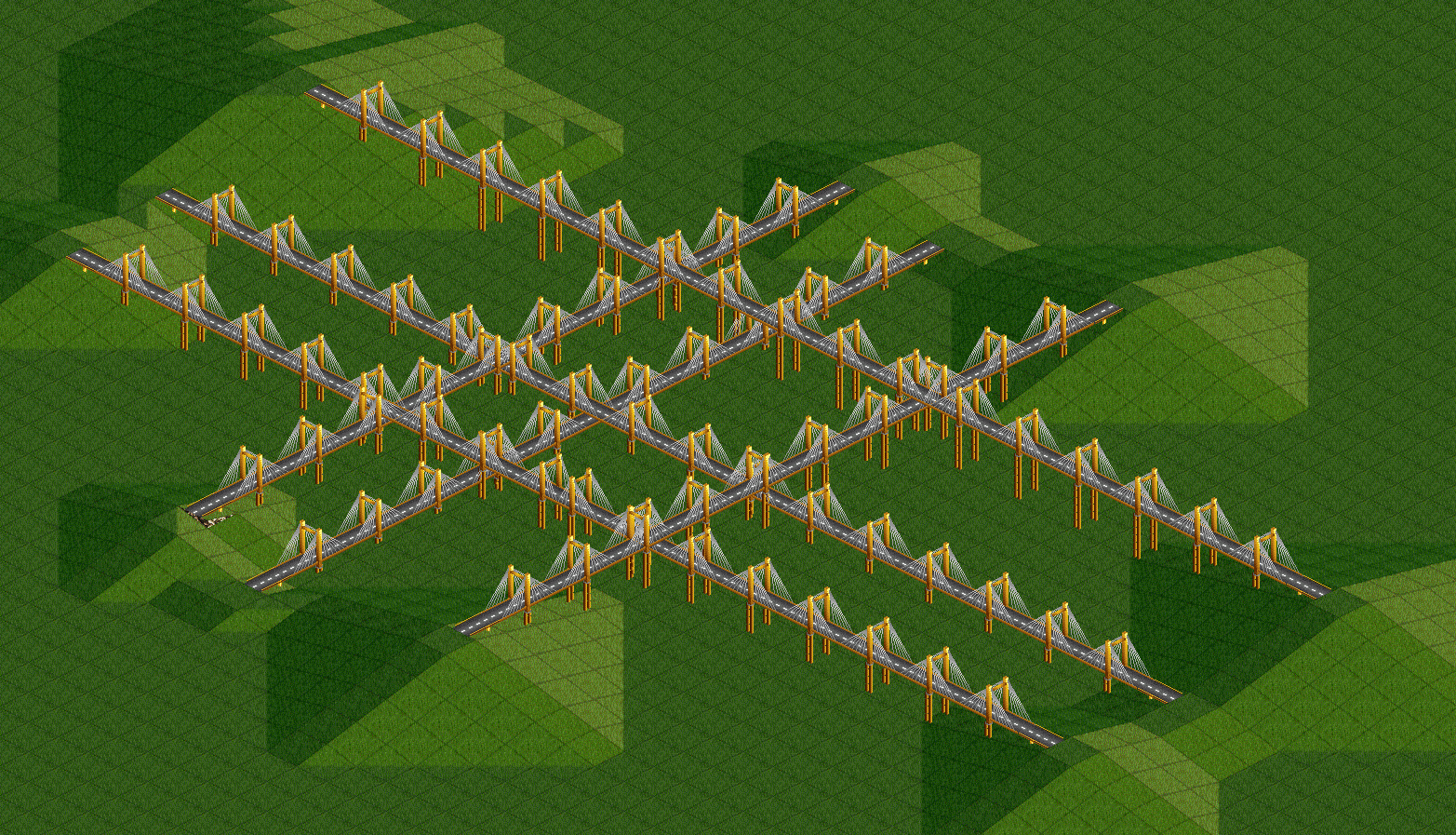





Motivation / Problem
OpenTTD doesn't support building a bridge that crosses another bridge perpendicularly.
Description
This change introduces the ability to build bridges on top of other bridges in the opposite axis.
This are the major changes made as part of this PR:
GetNorthernBridgeEndremoved, replaced byGetNorthernBridgeEndAtAxis, which require the axis to be passedGetSouthernBridgeEndremoved, replaced byGetSouthernBridgeEndAtAxis, which require the axis to be passedSubSpriteto clip the bottom bridge middles properlyLimitations
This change doesn't implement the ability of stacking bridges on the same axis as demanded here: JGRennison/OpenTTD-patches#245.
However, here are my findings to do so.
Today, the type byte within the
Tilestruct has 2 bits reserved for tunnelbridge information, bits 2 and 3, one for each axis (X and Y). For that reason, there is no straightforward way of implementing the ability of stacking bridges on the same axis. The way OpenTTD knows where the tunnelbridge heads are based on a given bridge tile is by iterating through the axis until it hits the head (seeGetNorthernBridgeEndAtAxis()). A tunnelbridge head is defined as a tile of a given type. Tile type is stored in bits 4 to 7, that is there are up to 16 tile types, one of them beingMP_TUNNELBRIDGE.With that being said, there is no current way of stacking bridges on the same axis without either using more of the bits from
Tileor fromTileExtended. For that reason, I'd rather get this PR in first, and eventually work on stacking bridges, which would require a good amount of work. I don't even know where the documentation forTileExtendedis and what those bits mean.This is the approach I'd go with to get this one:
I'd pick a max number of stacked bridges, let's say 2 per axis, so a total of 4.
I'd pick spare bits from
TileExtendedenough to be able to represent the number of stacked bridges.The current bits within
Tile's type would be used to determine whether there is or there is not a tunnelbridge on a given tile and axis, as it's done now.The new bit from
TileExtendedfor instance would be used to describe whether there is one bridge on that axis (bit set to 0) or two (bit set to 1). Viola, one single bit to get this done. Less than I expected.But hold on, we still need to draw everything right, just like the problems we have in this PR.
To find the bridge heads it would be easy, the new bit will tell us if we have to iterate until we find one bridge head or a second one too.
I have a pending commit to achieve so, still WIP, that will be published as a draft once this one gets in.
Checklist for review
Some things are not automated, and forgotten often. This list is a reminder for the reviewers.