-
-
Notifications
You must be signed in to change notification settings - Fork 968
New issue
Have a question about this project? Sign up for a free GitHub account to open an issue and contact its maintainers and the community.
By clicking “Sign up for GitHub”, you agree to our terms of service and privacy statement. We’ll occasionally send you account related emails.
Already on GitHub? Sign in to your account
[Bug]: It is not possible to transfer vehicles sharing orders between groups (using Ctrl+drag doesn't work) #9702
Comments
|
Seriously?! This is nonsense. Is it an accident at work or a deliberate act? |
|
No, this is a bug |
|
When I try it, holding Ctrl before I click on a vehicle does nothing and the vehicle won't drag. If I click and drag, then hold Ctrl and release over the new group, it moves properly. |
|
Change was made in #9325 Lines 748 to 762 in fc58ed9
However, the behaviour of having to press ctrl after starting dragging is a bit confusing, I wonder if we might be able to improve that... @btzy , any thoughts? |
|
The different behavior of ctrl+click depending on "group by" is weird to me.
On the other hand, ctrl+drag only makes sense if "group by" is set to "none". So it could also depend on the "group by" option:
|
|
I agree that this is a bug. However, it seems that before this change, users still need to be holding down Ctrl when releasing the mouse button - it's just that previously, the Ctrl key did nothing special when depressing the mouse button (except scrolling the UI to the current vehicle's group), so the same dragging mode starts whether or not the Ctrl key was already pressed when the mouse button is depressed. Arguably, the original behaviour was also awkward since it requires Ctrl to be pressed when releasing the mouse button, but not when depressing the mouse button. I think the simplest fix for now is to implement @frosch123's second suggestion - to restore the old behaviour when not grouping by shared orders. It should just be switching the order of the if statements around those few lines of code. I don't quite like double clicks either - such functionality is generally non-discoverable via normal gameplay, and this steepens the learning curve. In the long run, though, having a separate button to open the order list makes a bit more sense, since using 'Ctrl' for two totally different actions is probably confusing. It's reasonable to want to open the order list even if not grouped by shared orders. |
|
I now see why this bug arose. The behaviour that @LC-Zorg wants is, and has been, only ever triggered by holding down Ctrl on release of the mouse button. If you hold down Ctrl on pressing down the mouse button, it selects that vehicle's group in the group GUI. However, previously, whether or not Ctrl is pressed while pressing down the mouse button, the drag-and-drop function is initiated. Selecting the vehicle's group in the group GUI doesn't make sense when the dropdown is set to shared orders, since two vehicles sharing the same orders can be from different groups. Hence, the group GUI selection behaviour was removed if the dropdown is at shared orders, but the (desirable) behaviour of continuing to initiate drag-and-drop was inadvertently removed too. |
|
Actually, @LC-Zorg, I noticed you have the group-by set to shared orders, so you should do the drag-and-drop without pressing Ctrl. This is because you're already dragging the entire shared order group when using the shared orders view. It is not possible to move individual vehicles when using the shared orders view. |
This comment was marked as abuse.
This comment was marked as abuse.
Thanks! :) Issue to close, I suppose |
What do you mean? Planes and ships show a little order list on their panels, as well as a tiny black triangle to indicate the current order. Afaik there is no special onclick handler bound to that list right now. |
This is a potential, not actual issue if you wanted to add a button to the orders window as I shown above at the bottom part. Then it would be good to standardize the way of showing orders for all types of vehicles. If you ever wanted to go that way, of course. |
|
I see, yeah, it would need to be standardized if we do that. I'm not privy to the design decisions behind making planes and ships display their order list though; maybe someone else here knows. |
…k only when using shared orders (OpenTTD#9704)
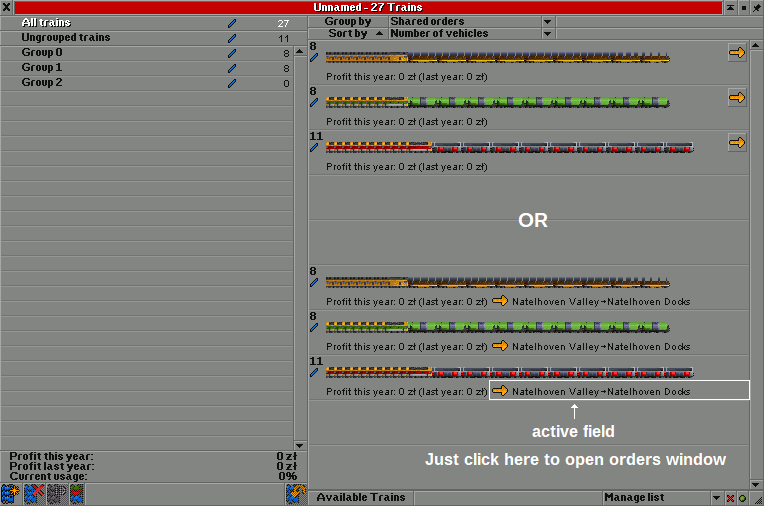
Version of OpenTTD
since 12.0, Win10
Expected result
You can use Ctrl+ drag to move groups of vehicles sharing orders between groups - as it was in 1.11.2 and earlier.
Actual result
Using Ctrl+ has no effect and it is not possible to move whole groups of vehicles between created groups in the vehicle list window.
To put 200 vehicles into the newly created group, you must move each vehicle separately.
Steps to reproduce
The text was updated successfully, but these errors were encountered: