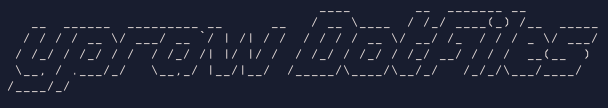Toggle navigation
| Info | Value |
|---|---|
| OS | Manjaro |
| Desktop Environtment | KDE Plasma |
| Device Host | Lenovo IdeaPad Flex 5 |
| Shell | Zsh, bash |
| DM | sddm |
| WM | kwin, openbox |
| Icons | papirus, luv icons |
| Font | TerminessTTF Nerd Font Medium |
| Terminal | konsole |
| Text Editor | spacevim, visual studio code |
| Info | Value |
|---|---|
| Run on the screen | neofetch |
| terminal clock | tty-clock |
| system monitor | gotop |
| Text Editor | Spacevim |
| dock | latte-dock |
| Info | Value |
|---|---|
| Run on the screen | neofetch |
| visualizer | glava |
| weather info | wttr.in |
| dock and panel | latte-dock |
| Info | Value |
|---|---|
| Run on the screen | neofetch |
| visualizer | cava |
| clock | tty-clock |
| bar | polybar |
| runner | rofi |
| Info | Value |
|---|---|
| Run on the screen | neofetch |
| visualizer | glava |
| terminal clock | tty-clock |
| Text Editpr | Spacevim |
| weather info | wttr.in |
| dock | latte-dock |
Repository ini berisikan beberapa konfigurasi yang saya gunakan untuk desktop linux saya.
-
Neofetch powered by dylanaraps
Saya merubah konfigurasi default neofetch menggunakan fontawesome. Untuk mengetes apakah konfigurasi fontawesome sudah dikenali pada system anda, cobalah untuk membuka terminal dan ketikkan kode berikut
perl -CS -E 'say "\x{f19c}"'Jika hasilnya adalah icon university seperti gambar diatas, maka masukkan perintah ini pada file config neofetch anda.
info "$(perl -CS -E 'say "\x{f19c}"') " titlelakukan sesuai yang anda inginkan, atau anda dapat mencotoh konfigurasi milik saya yang dapat anda lihat disini.
Jika hasil masih tanda kotak, anda dapat menginstall font seperti terminal awesome font atau nerd font, dalam konfigurasi ini saya menggunakan nerd font, link tertera di bawah.
- Saya menggunakan font awesome untuk glyphy yang digunakan dan dapat didownload disini awesome-terminal-fonts.
- Source-Code-Pro-powerline Powered by Powerline
- awsome-terminal-fonts Powered by gabrielelana
an example font
- Fantasque Nerd Font local repo
- Vis powered by dpayne
- Glava powered by wacossusca34
- Pali color scheme powered by myccoll
- pywal powered by dylanaraps
- Gruvbox
- Vimix-gtk-theme-git on AUR
- Nomad look and feel by nomad desktop
- Openbox theme hybrid with some tweaks on colors field powered by kexolino
- oh-my-zsh powered by robbyrussell
- Autosugestions Powered by zsh-autosuggestions
- Spaceship-zsh-theme Powered by Spaceship-zsh-theme
- zsh-syntax-highlighgting powered by zsh-user
- Spacevim powered by Spacevim
- Colorls iconize ls command powered by athityakumar
- pipes.sh Animated pipes terminal screensaver powered by pipeseroni
- exa A modern version of ‘ls’ by ogham
-
ZSH should be installed. If not pre-installed (zsh --version to confirm), check the following instruction below here :
- Please run
zsh --versionto confirm.- Expected result: zsh 5.1.1 or more recent
- Please run
echo $SHELLfrom a new terminal to confirm.- Expected result:
/usr/bin/zshor similar
- Expected result:
- Please run
-
if necessary, folow these steps to install zsh:
sudo apt install zsh
sudo pacman -S zsh
sudo dnf install zsh
-
Make it your default shell:
chsh -s $(which zsh)Note that this will not work if Zsh is not in your authorized shells list (/etc/shells) or if you don't have permission to use chsh. If that's the case you'll need to use a different procedure.
-
Logout and login back, if necessary please restart your system.
-
type this syntax in your terminal.
source .zshrc -
wait until installation process is complete XD.
-
and you can install another cool stuff like tty-clock, glava, cava, etc XD
-
happy ricing XD
Source is available under the Mit License