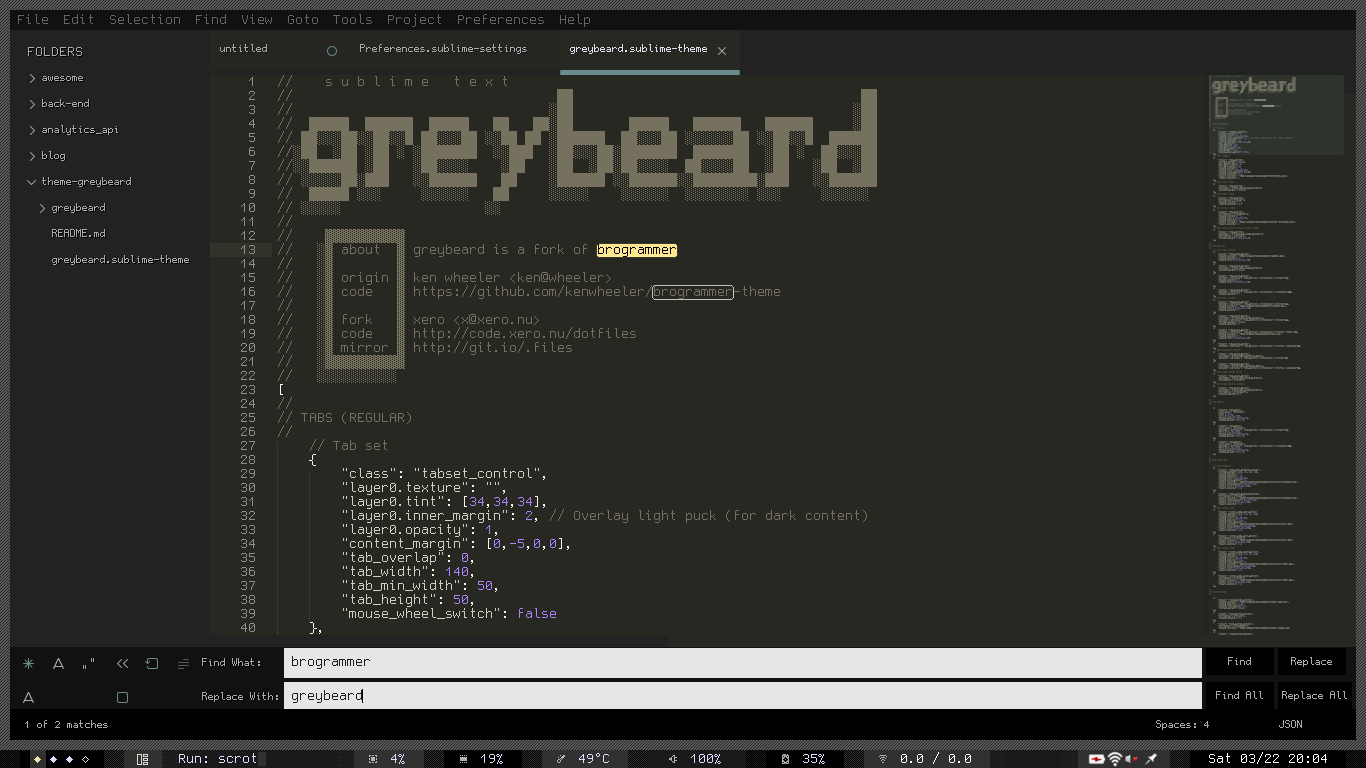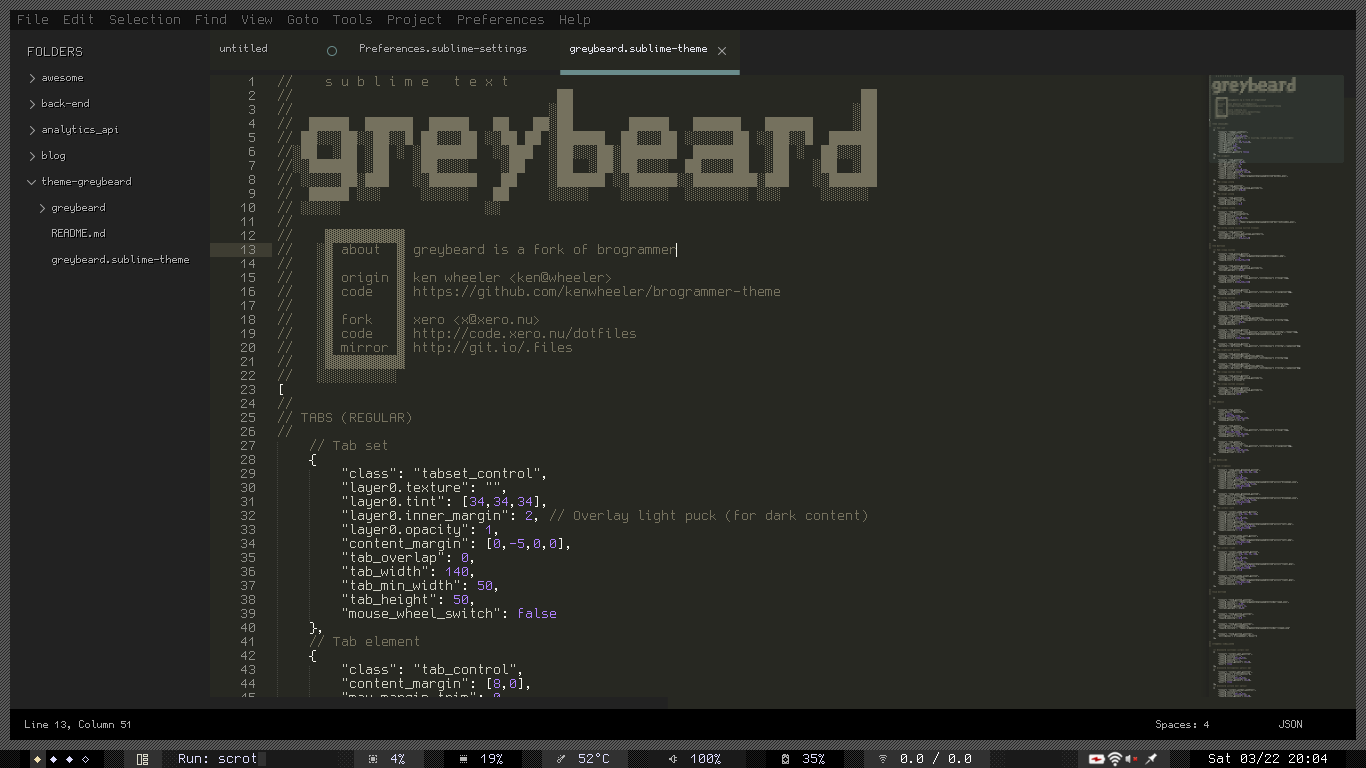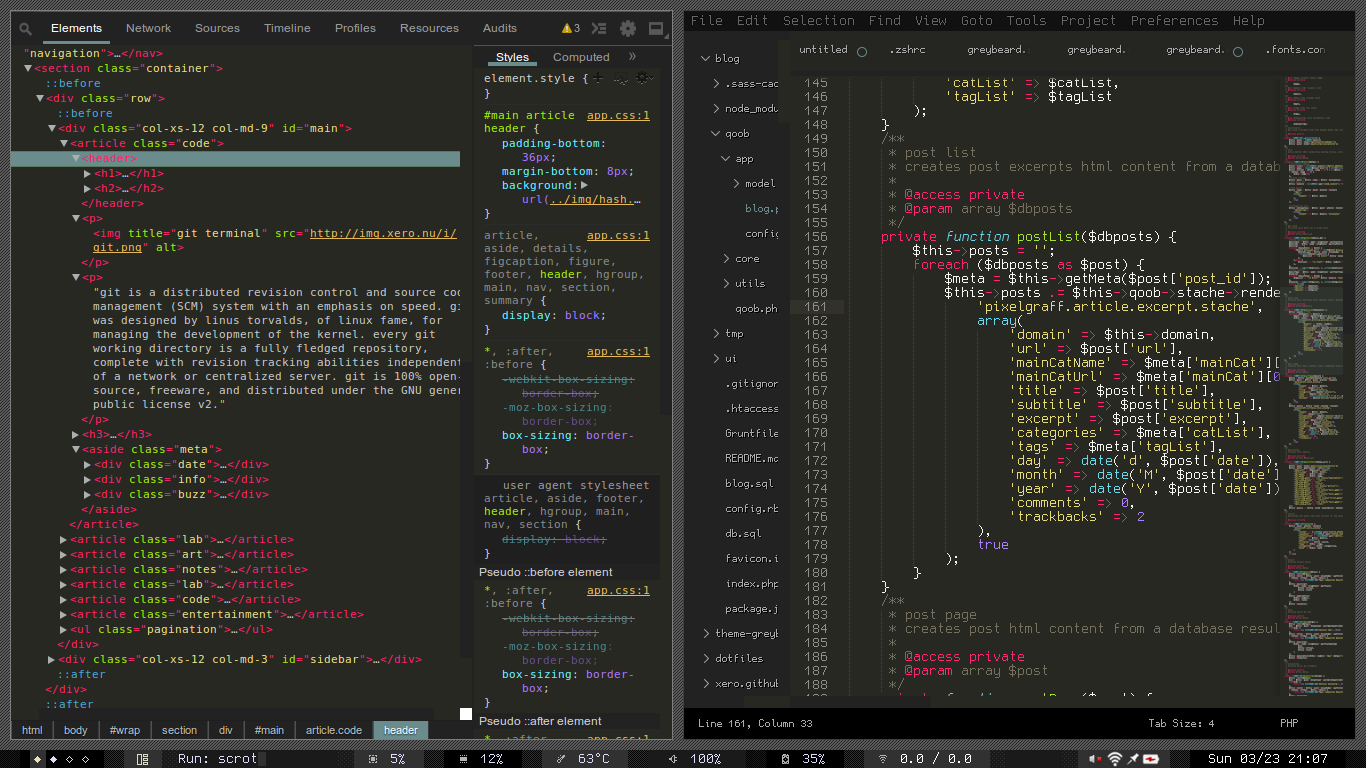greybeard is a fork of brogrammer a dark, flat, sexy theme. greybeard changes the main theme color from red to blue grey. reveals the scrollbars. features gohuFont throughout the ui. and is designed for the monokai theme, what enticed most all of us to use sublime text in the first place.
- select
Install Packagefrom the command palette (Ctrl+Shift+Pon windows/linux or⇧⌘Pon osx) - search for
greybeard themeand click enter.
- download the .zip
- unzip to
greybeard themenot greybeard-sublime! folder in thePackagesdirectory, which you can find using the menu itemPreferences -> Browse Packages...in sublime text.
activate the ui theme, set the monokai color scheme (or search for monokai extended in package control), and download and install the gohu font and modifying your user preferences file, which you can find using the menu item Preferences -> Settings - User in sublime text.
{
"theme": "greybeard.sublime-theme",
"color_scheme": "Packages/Color Scheme - Default/Monokai.tmTheme",
"font_face": "gohuFont",
"font_size": 11
}
greybeard also available for as a matching google chrome developer tools theme.
greybeard xero harrison https://github.com/xero/greybeard-devtools
brogrammer ken wheeler https://github.com/kenwheeler/brogrammer-theme/