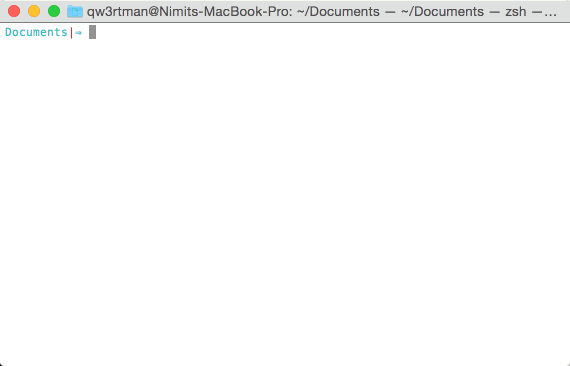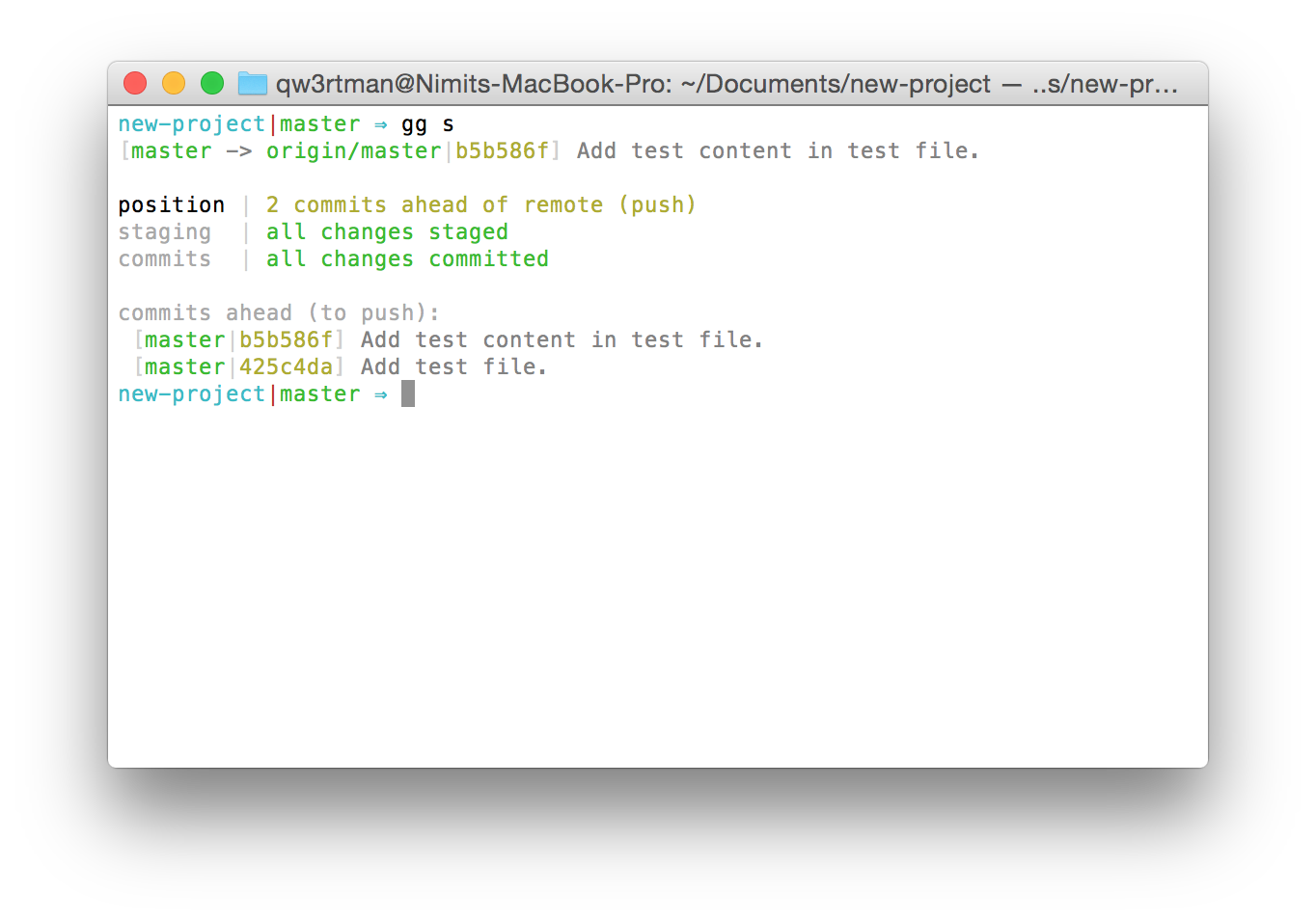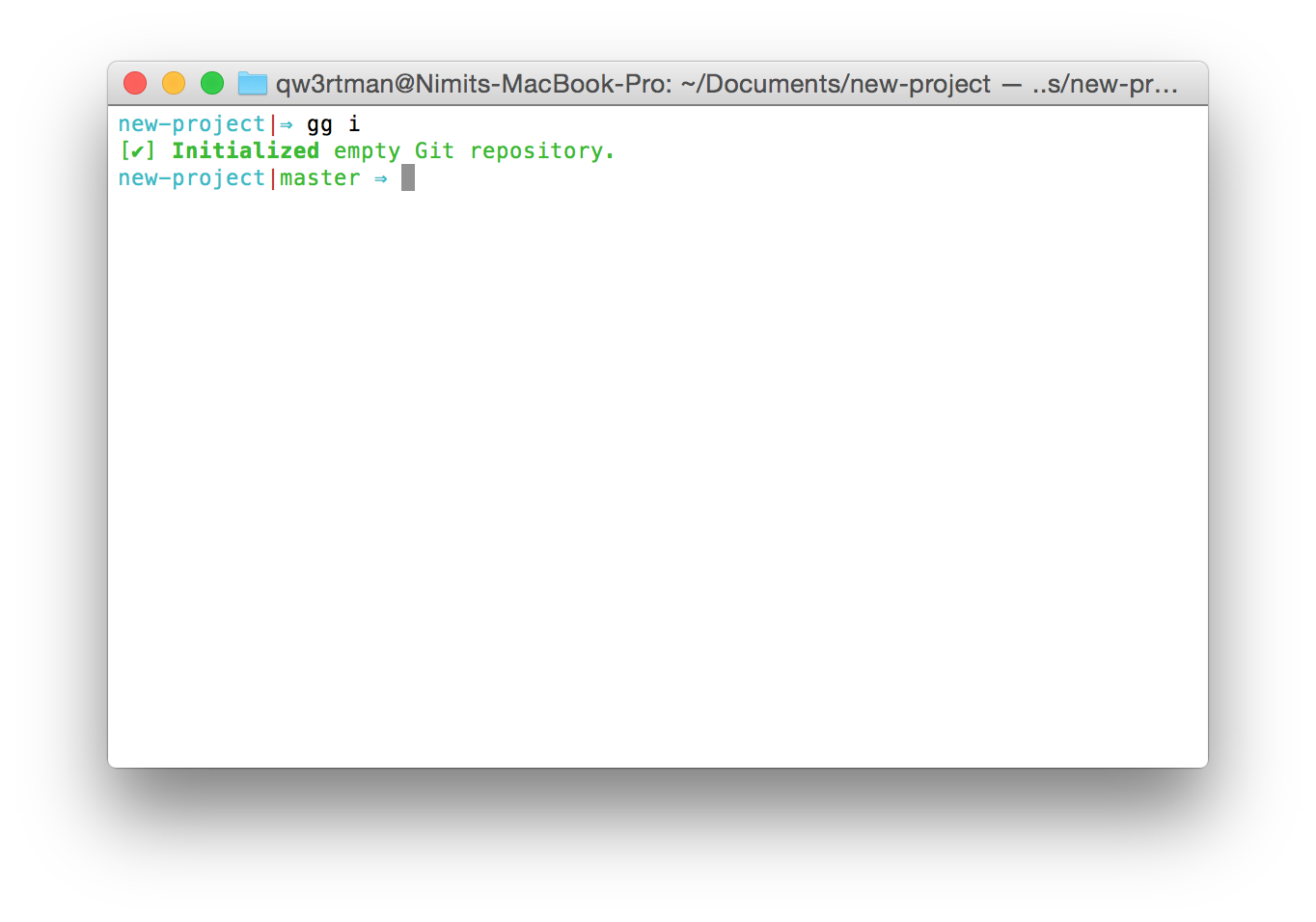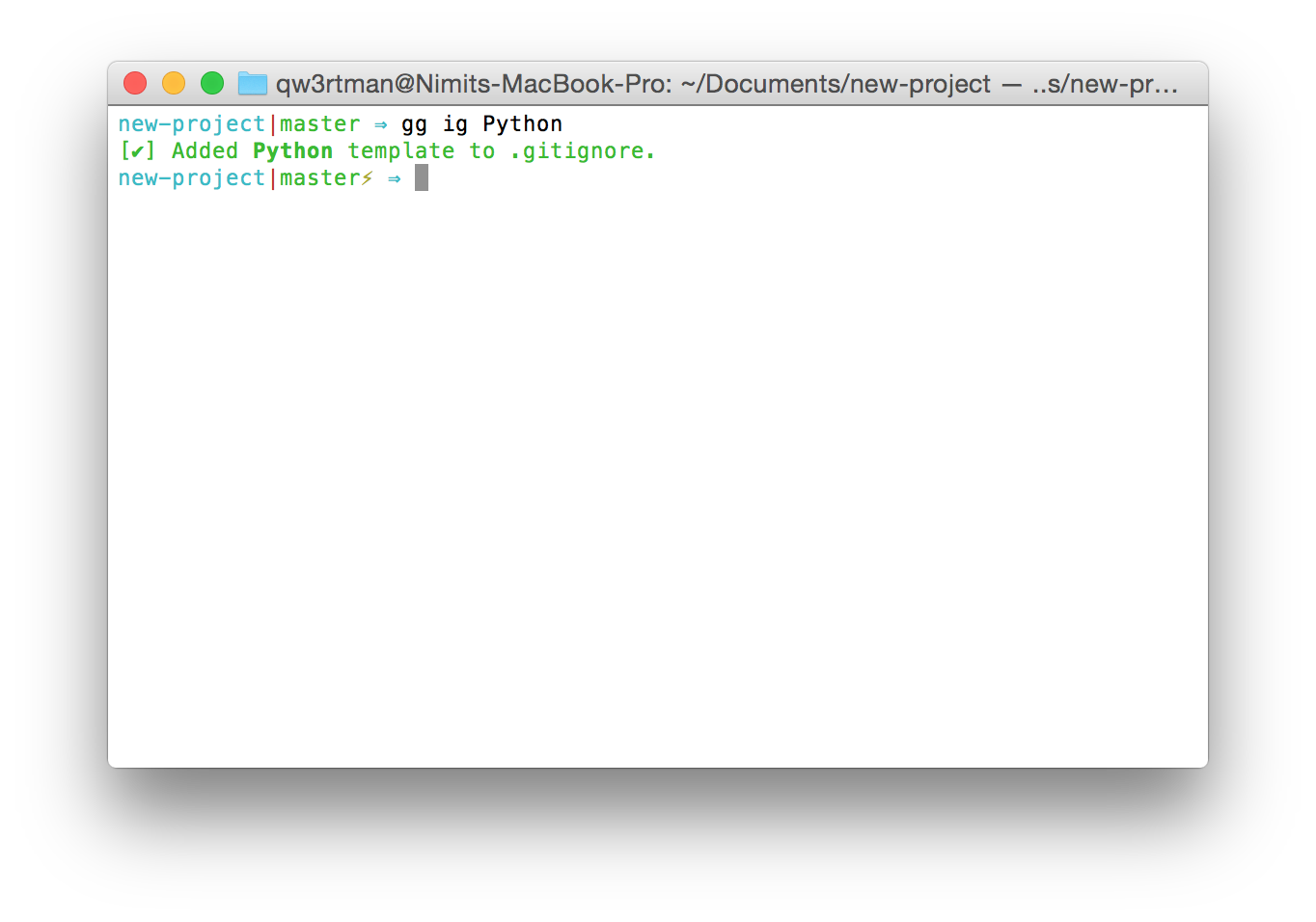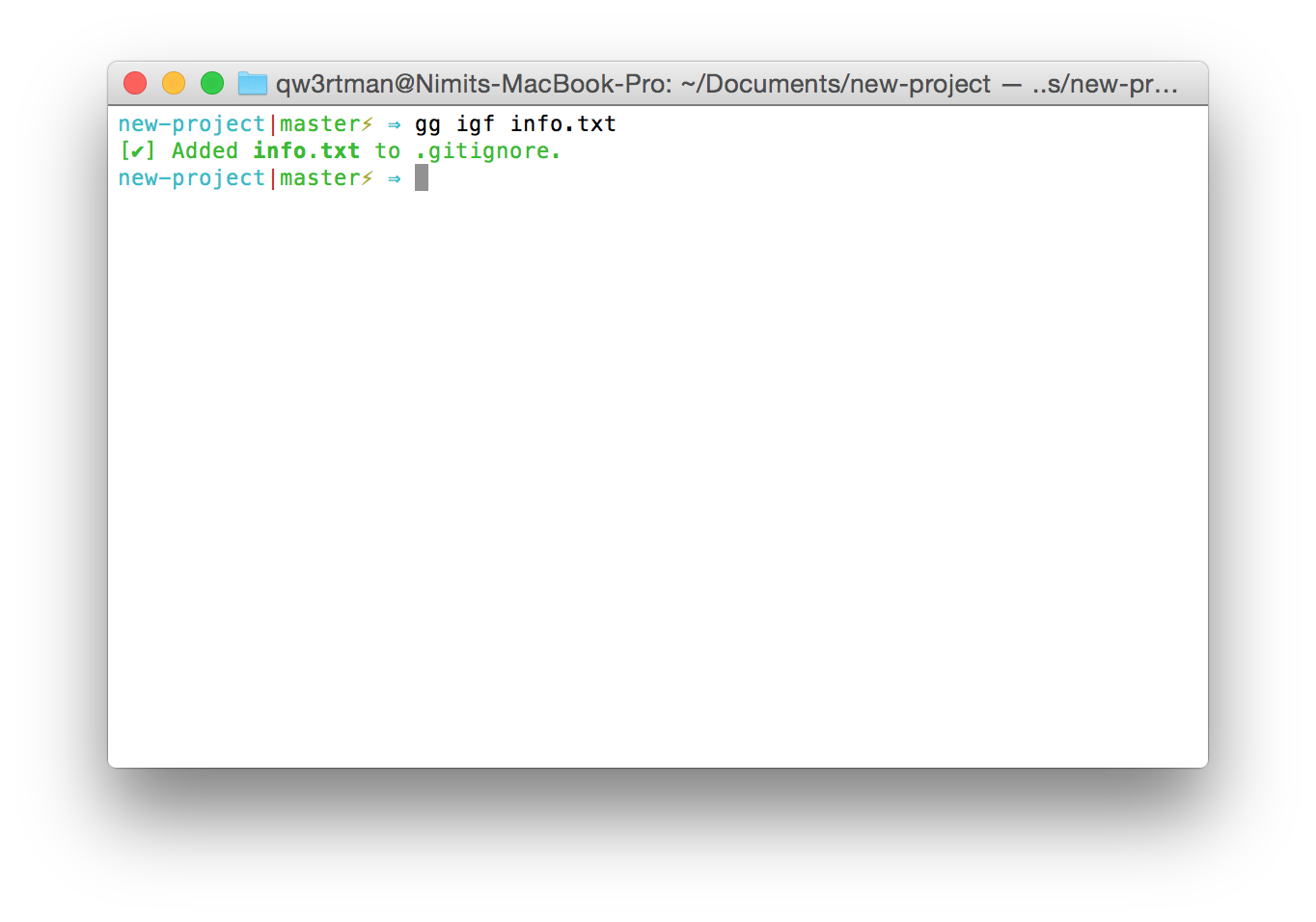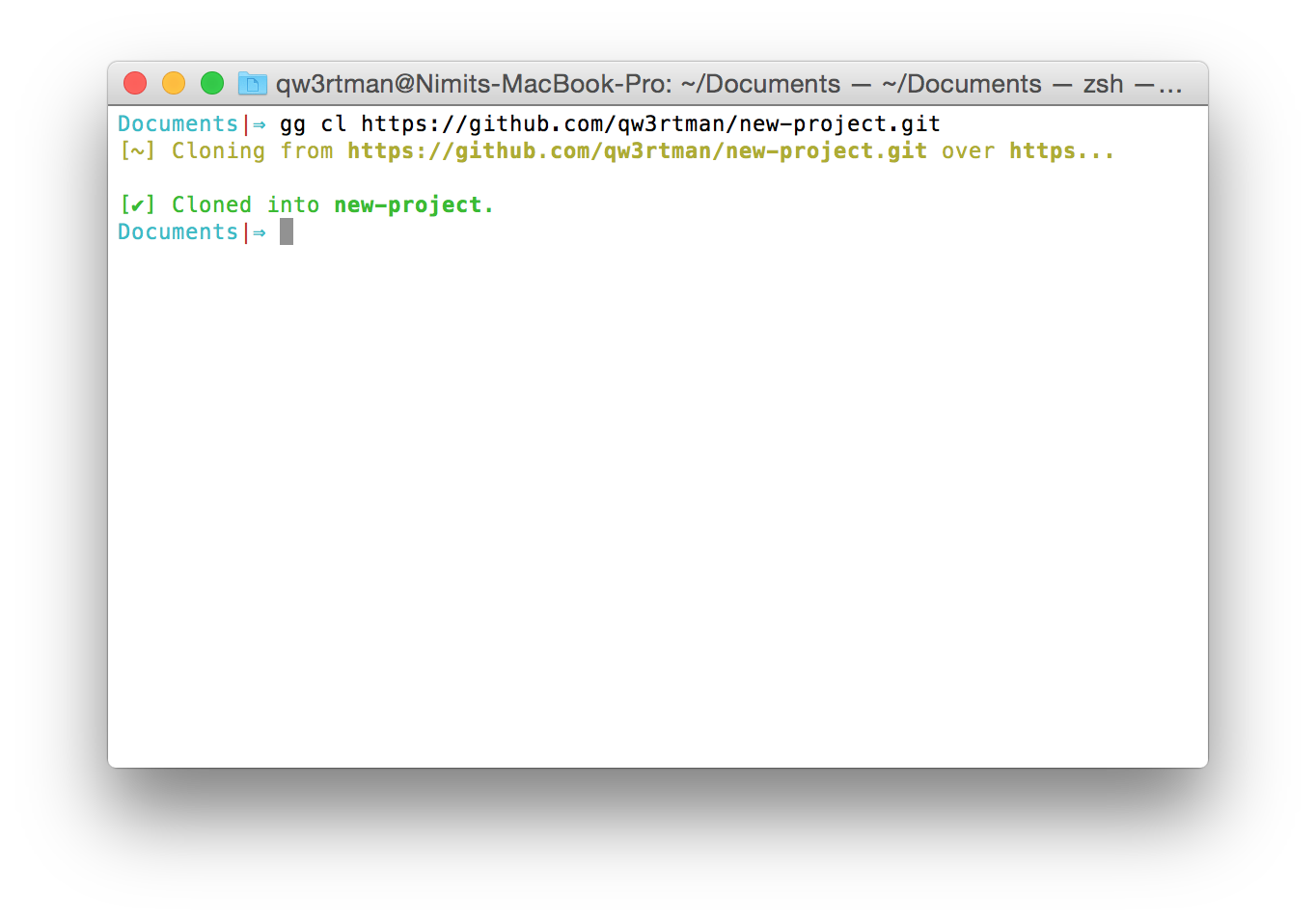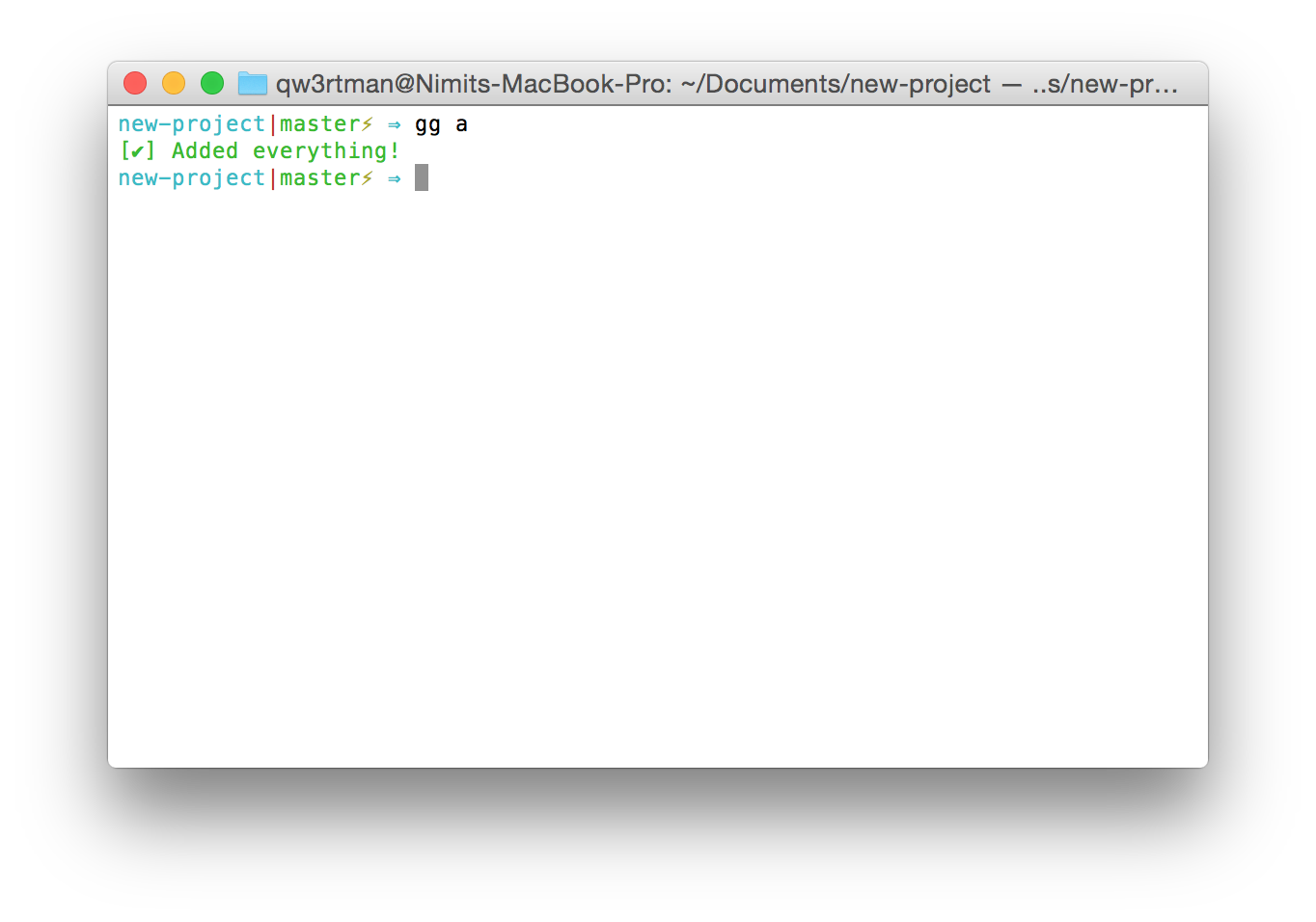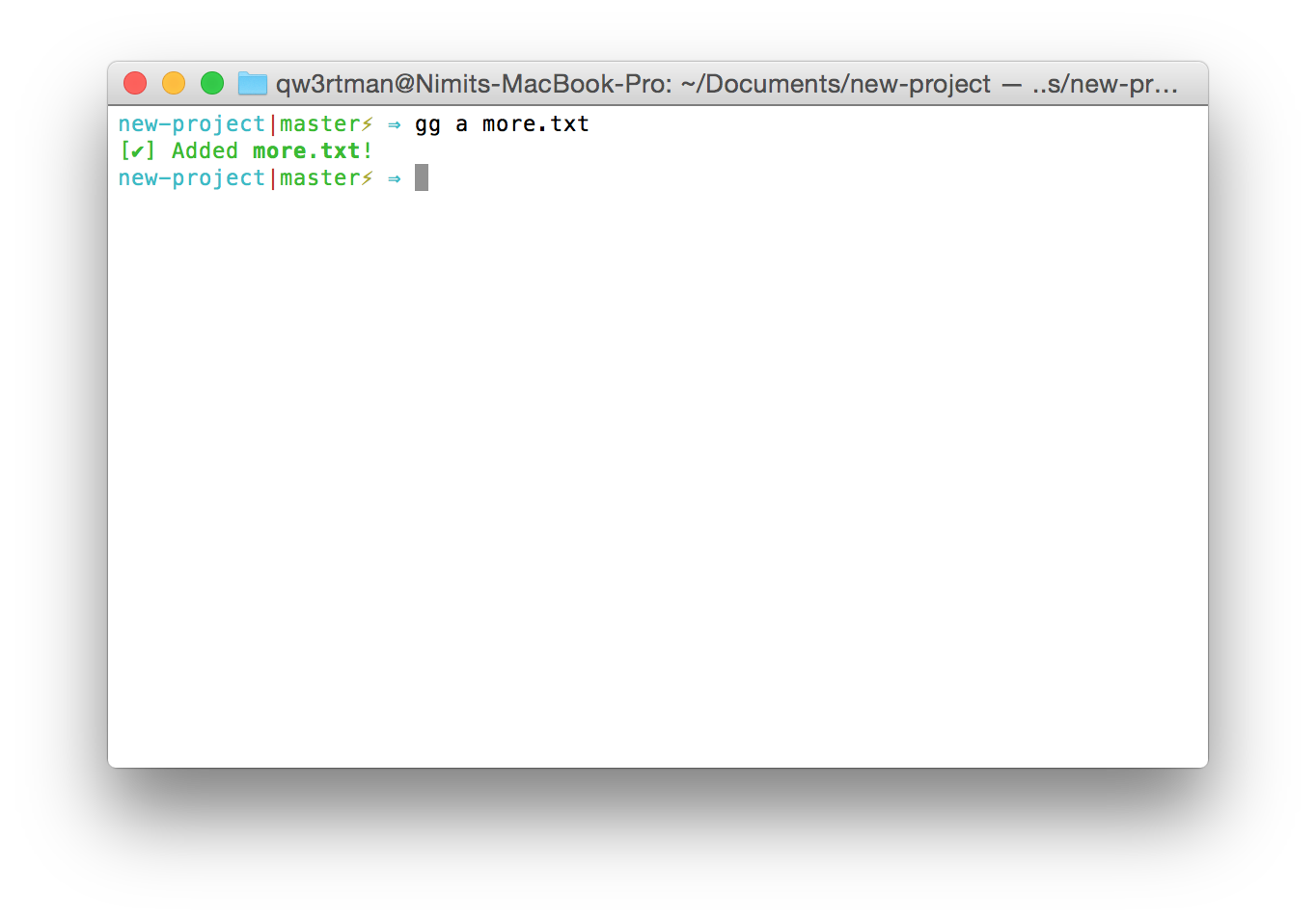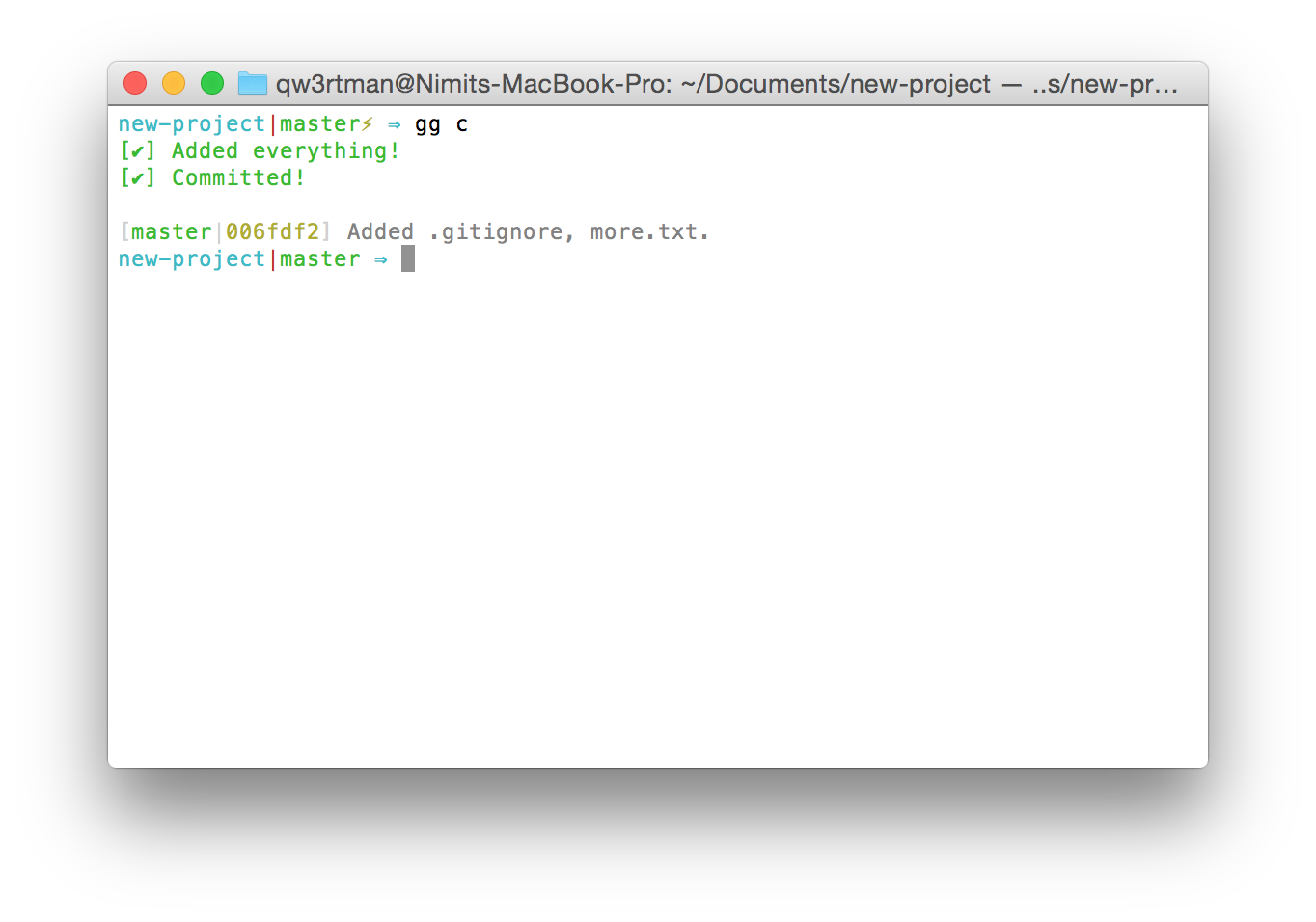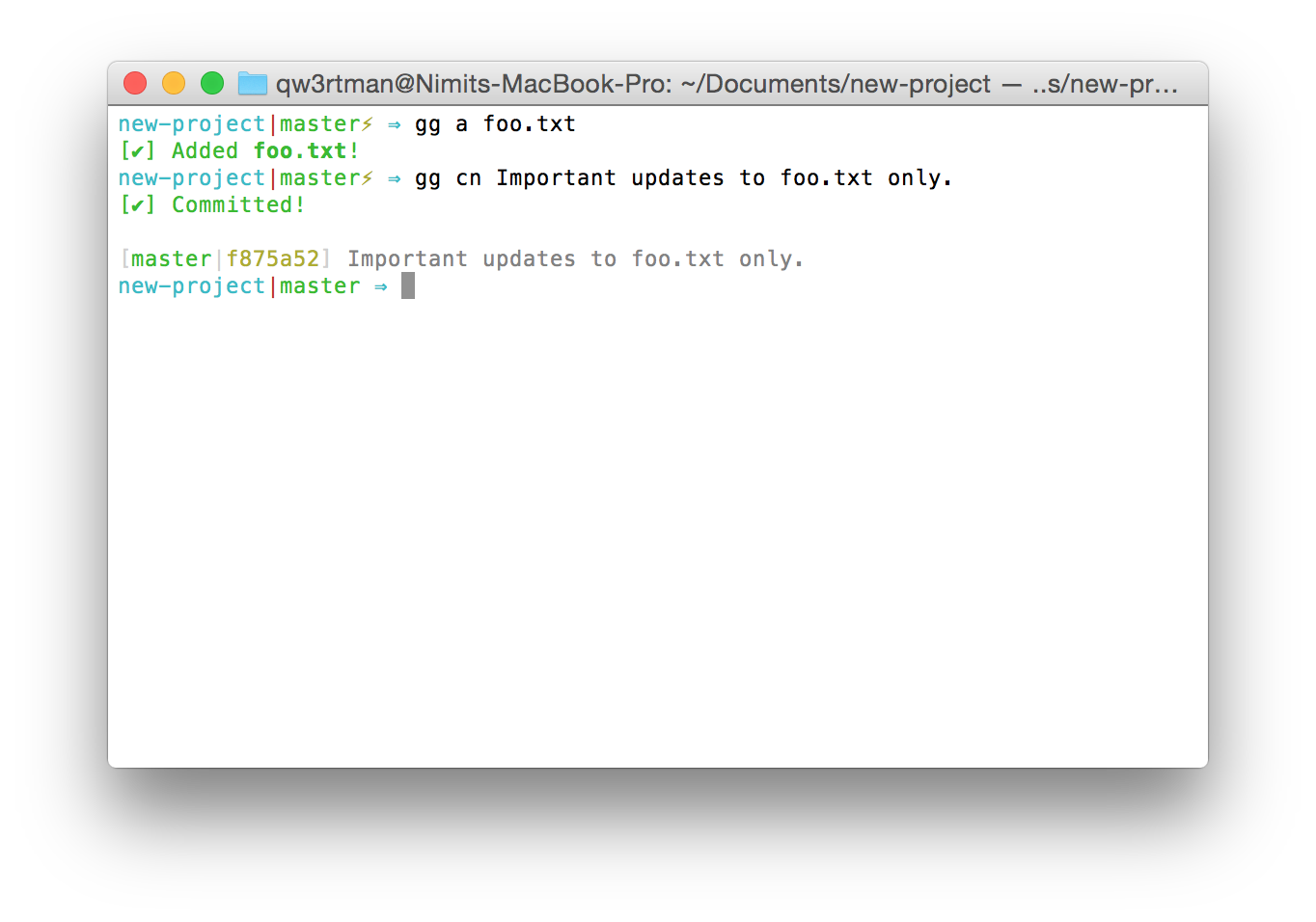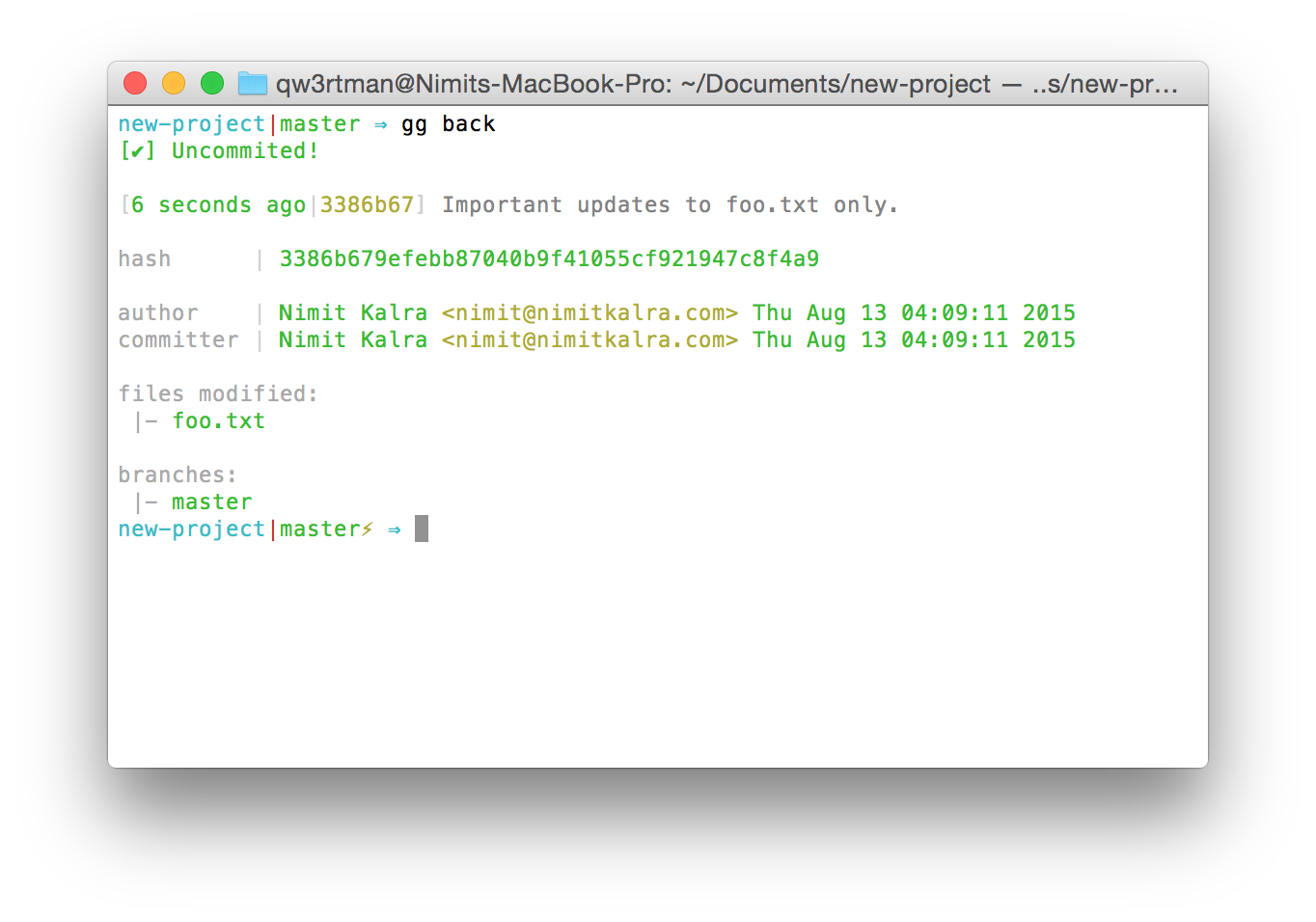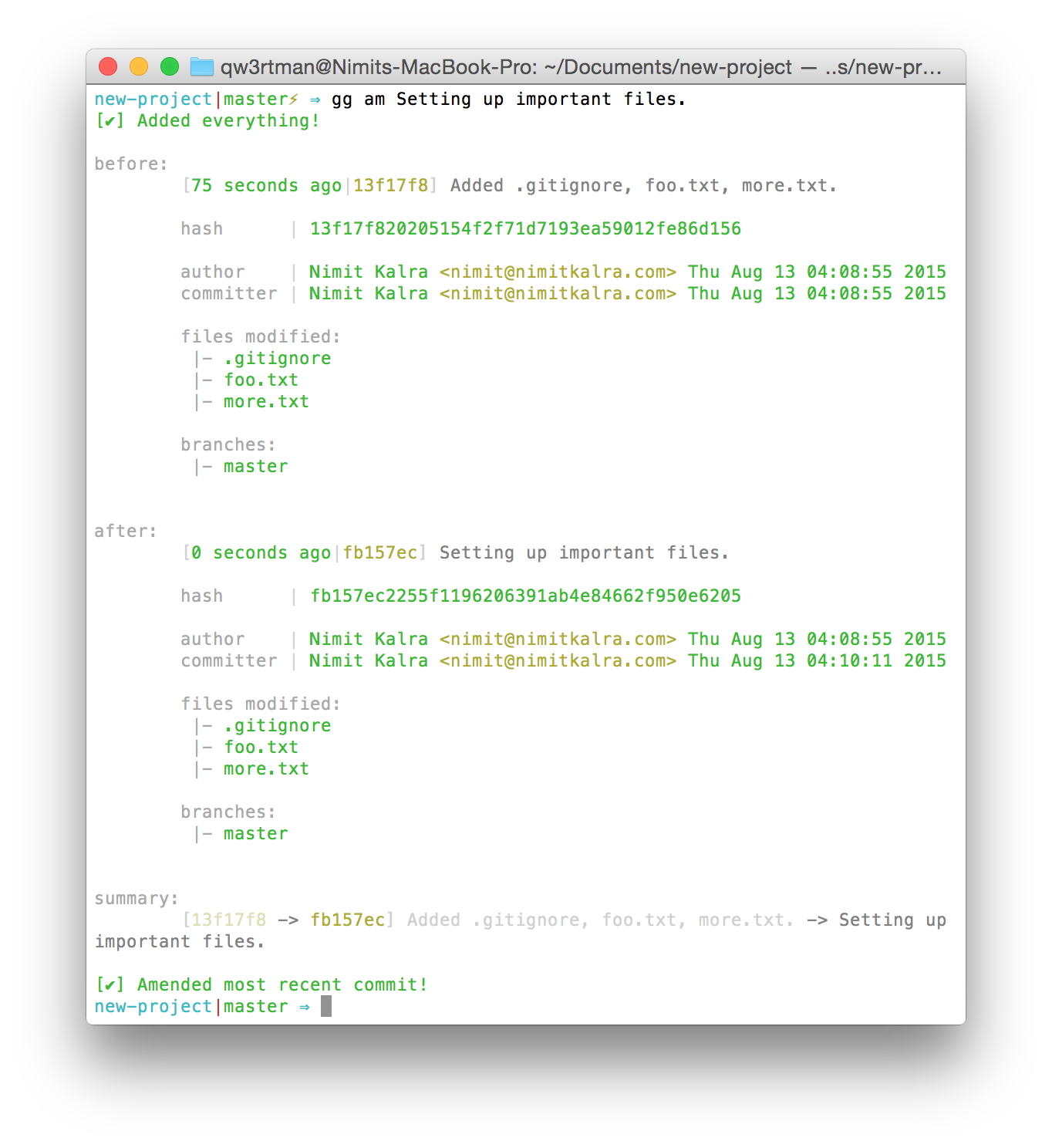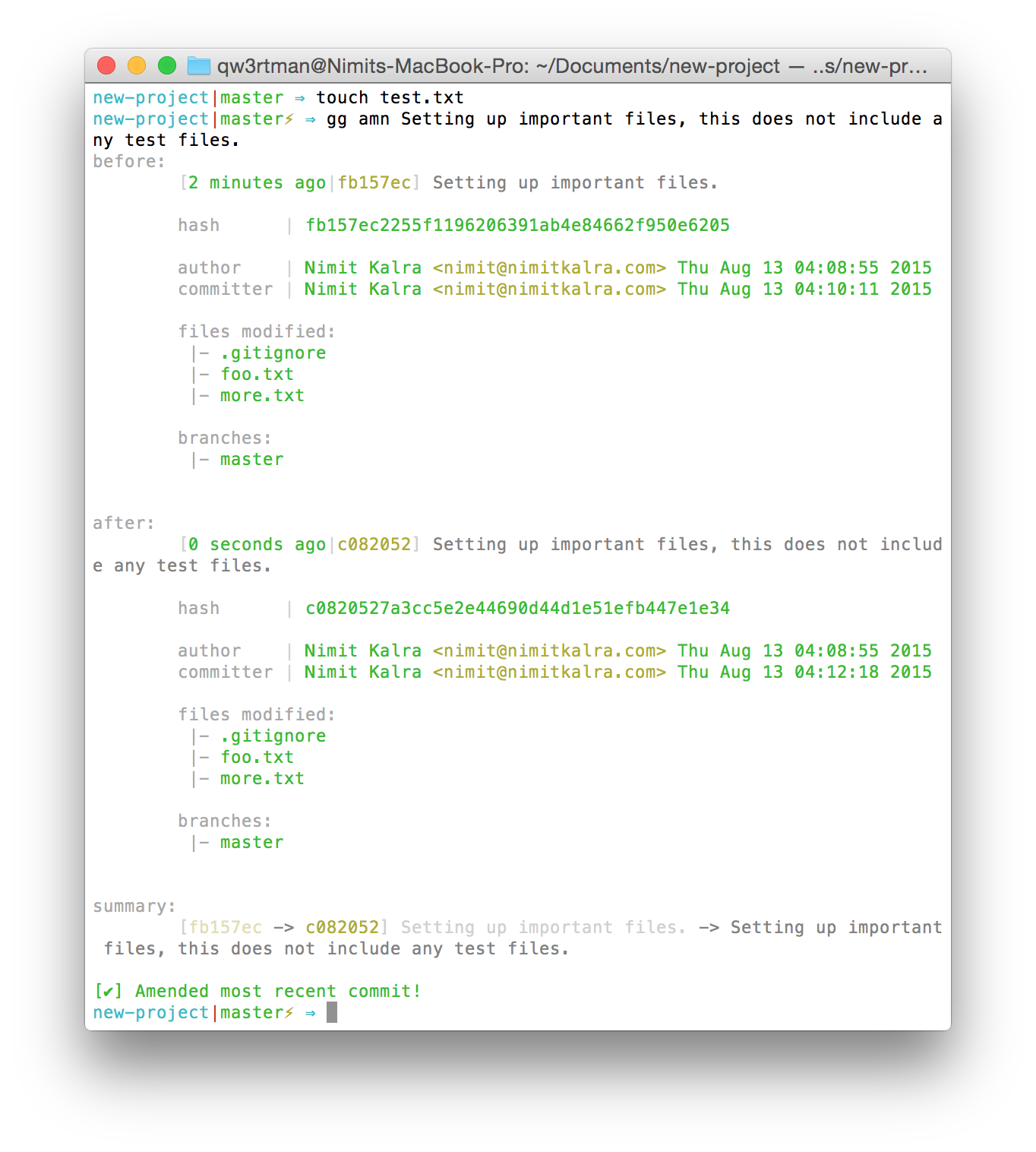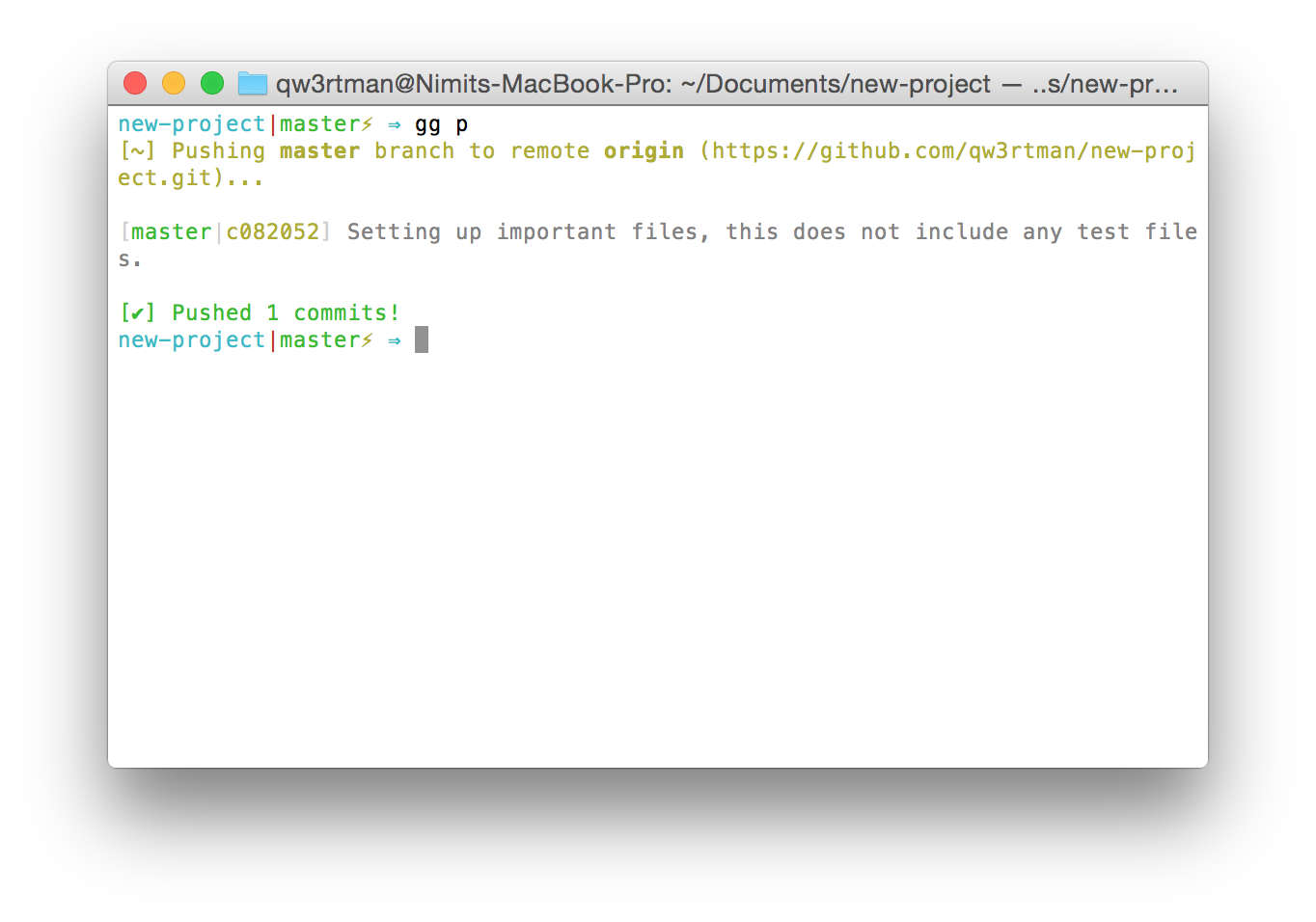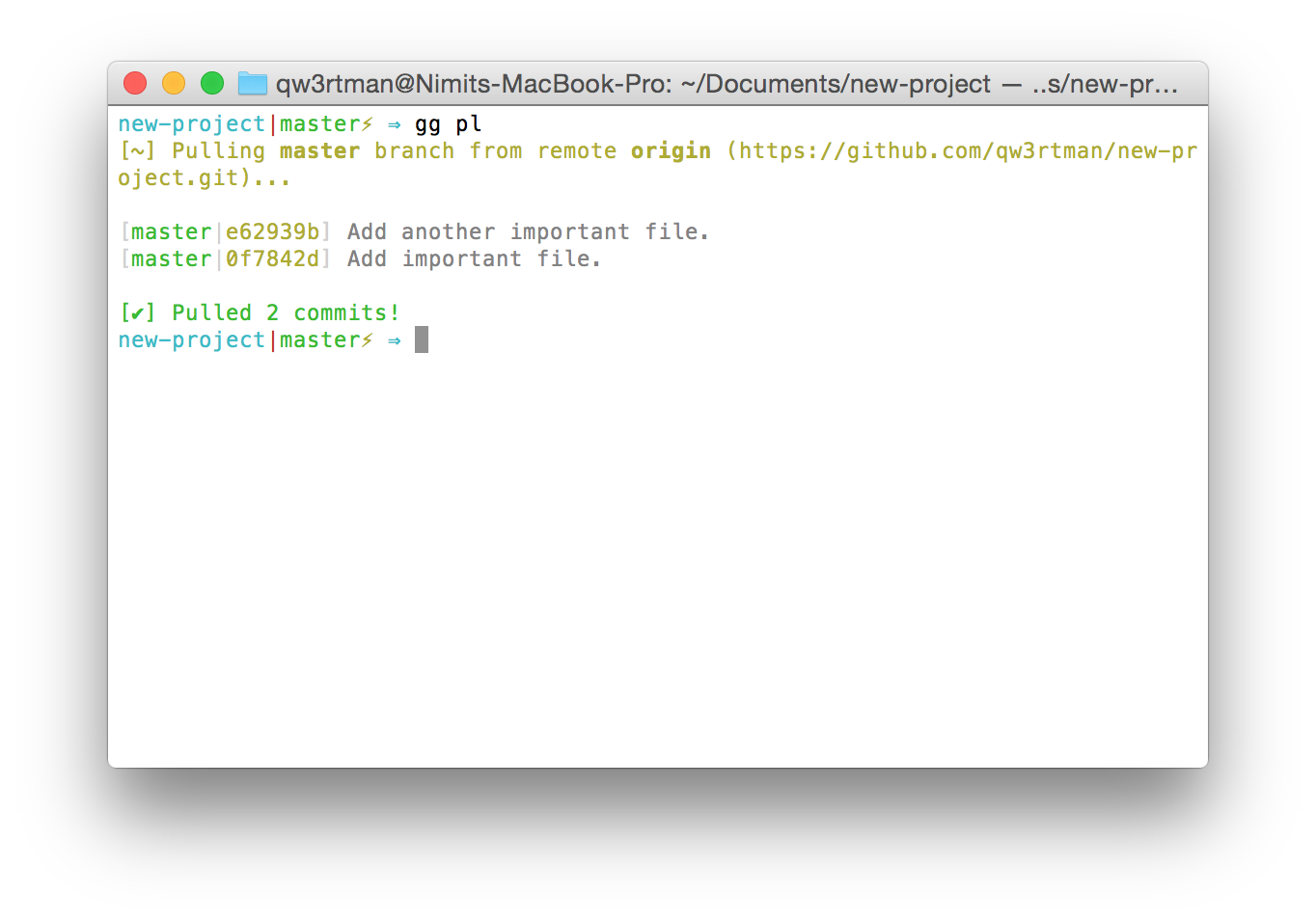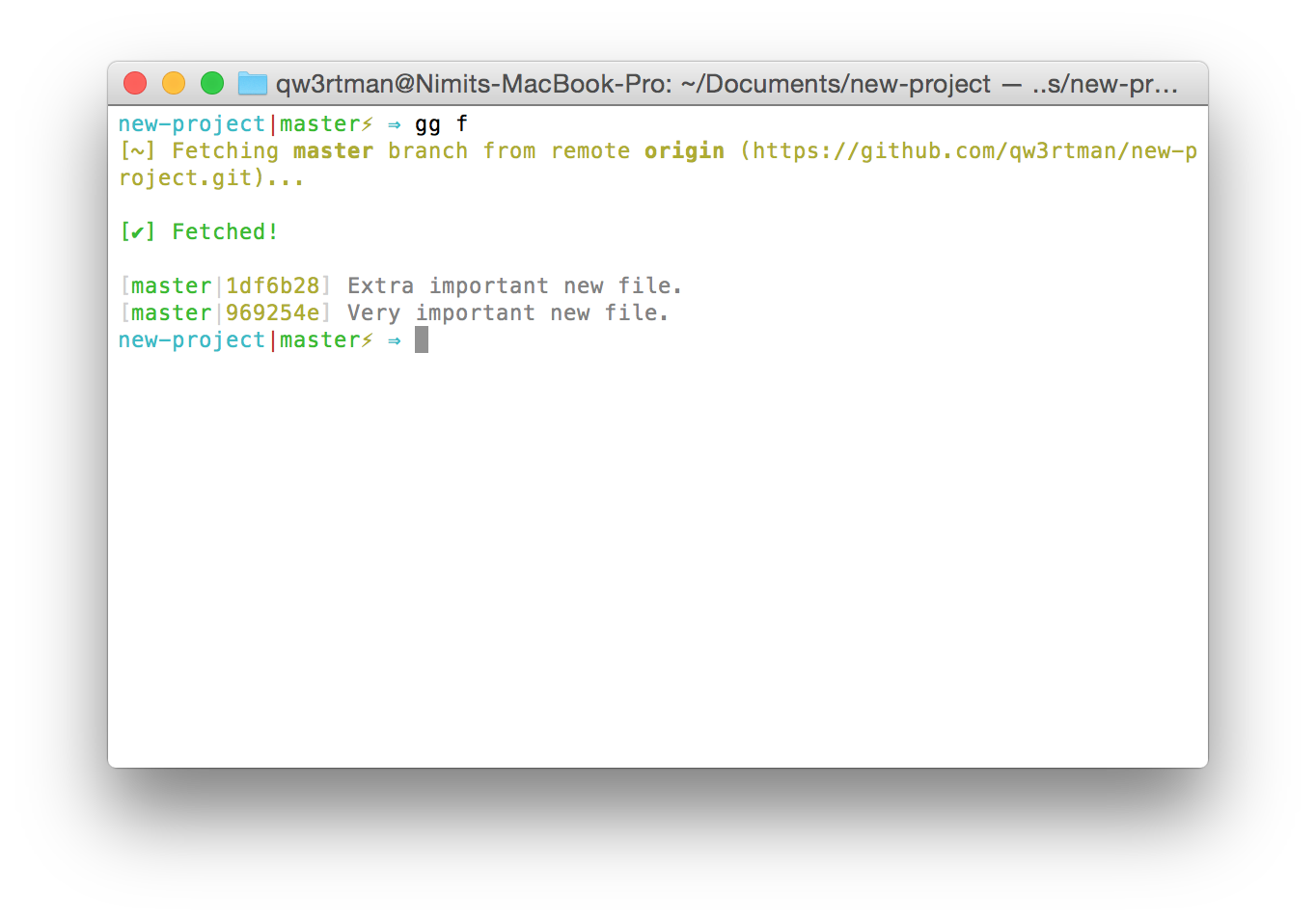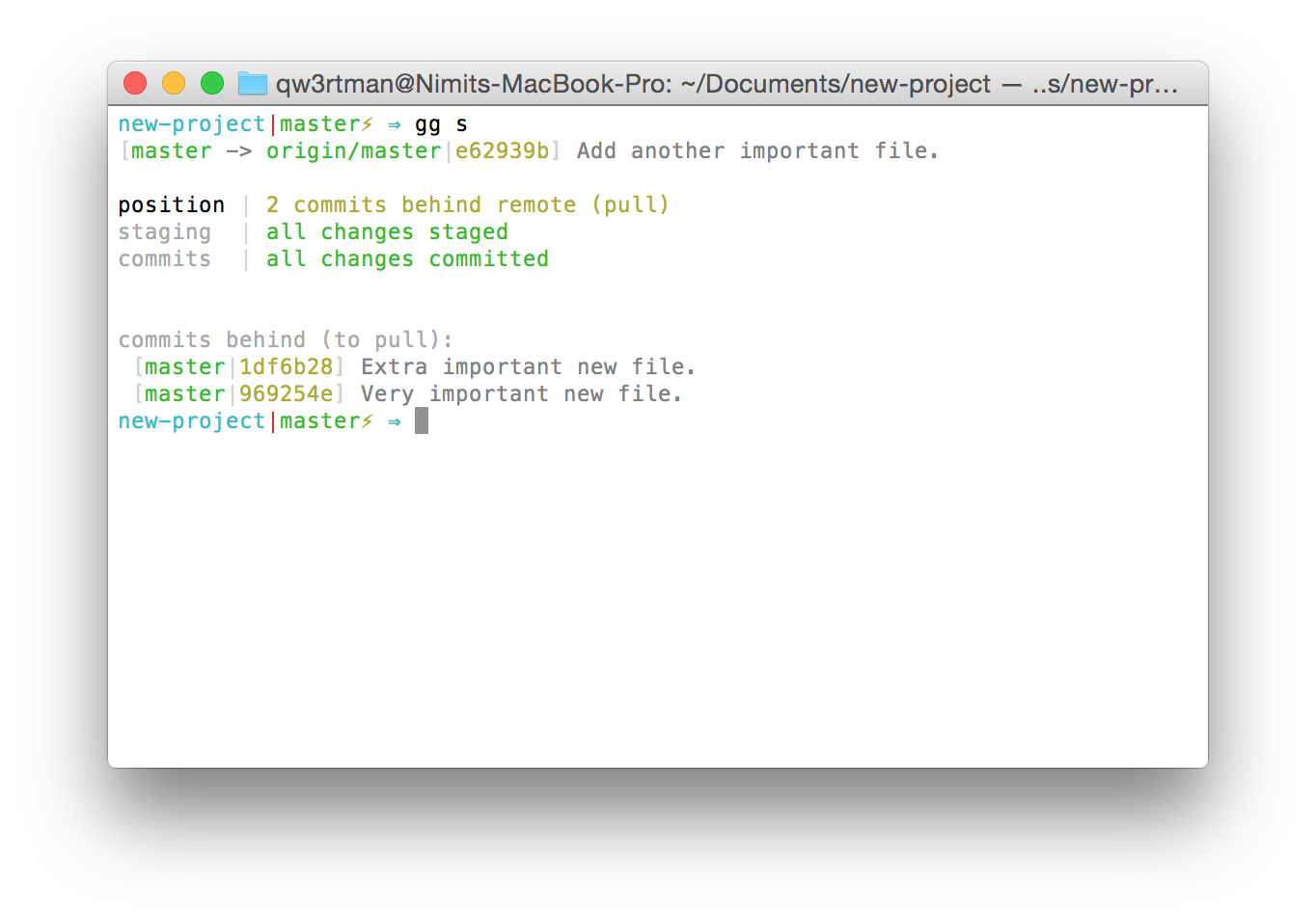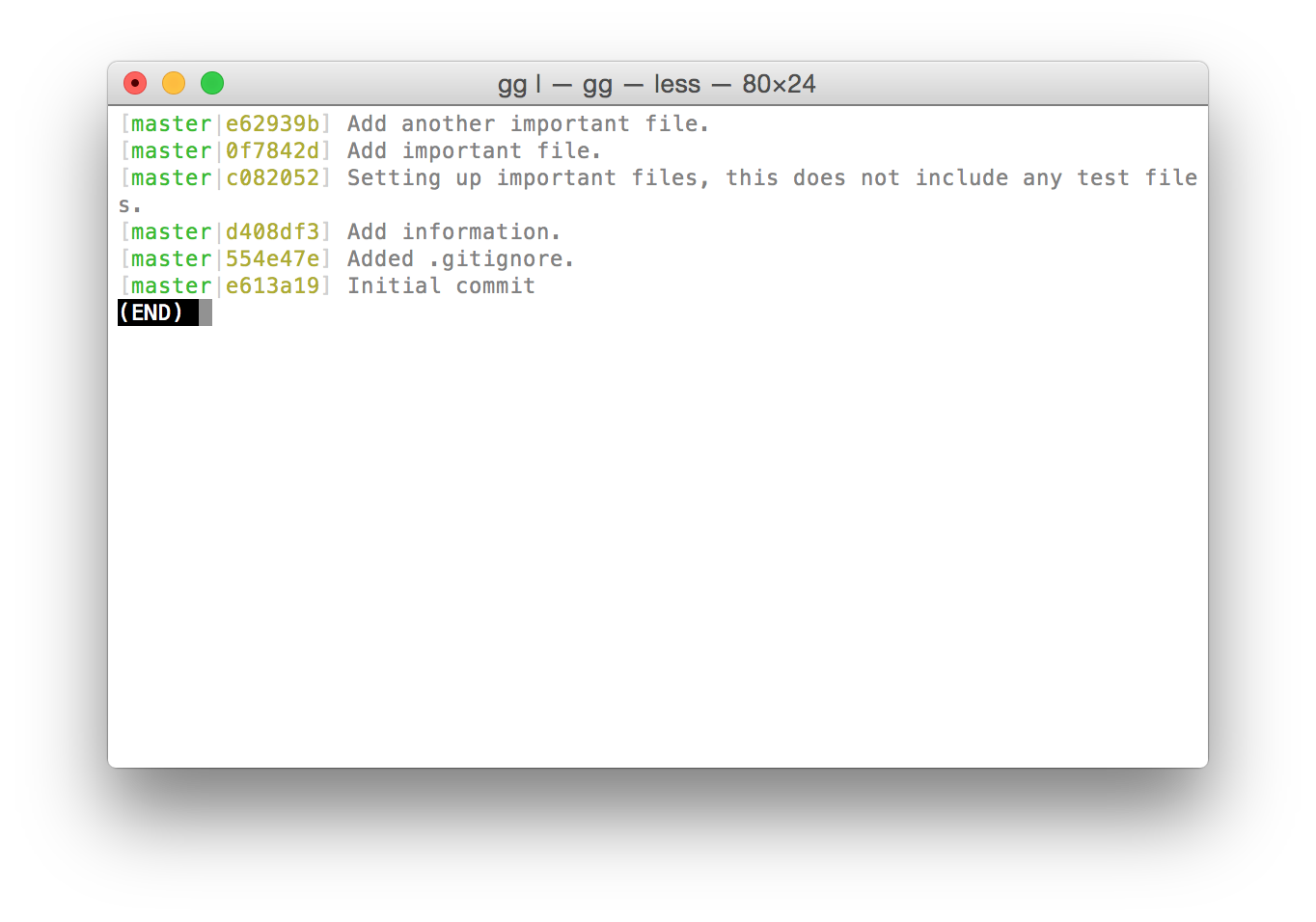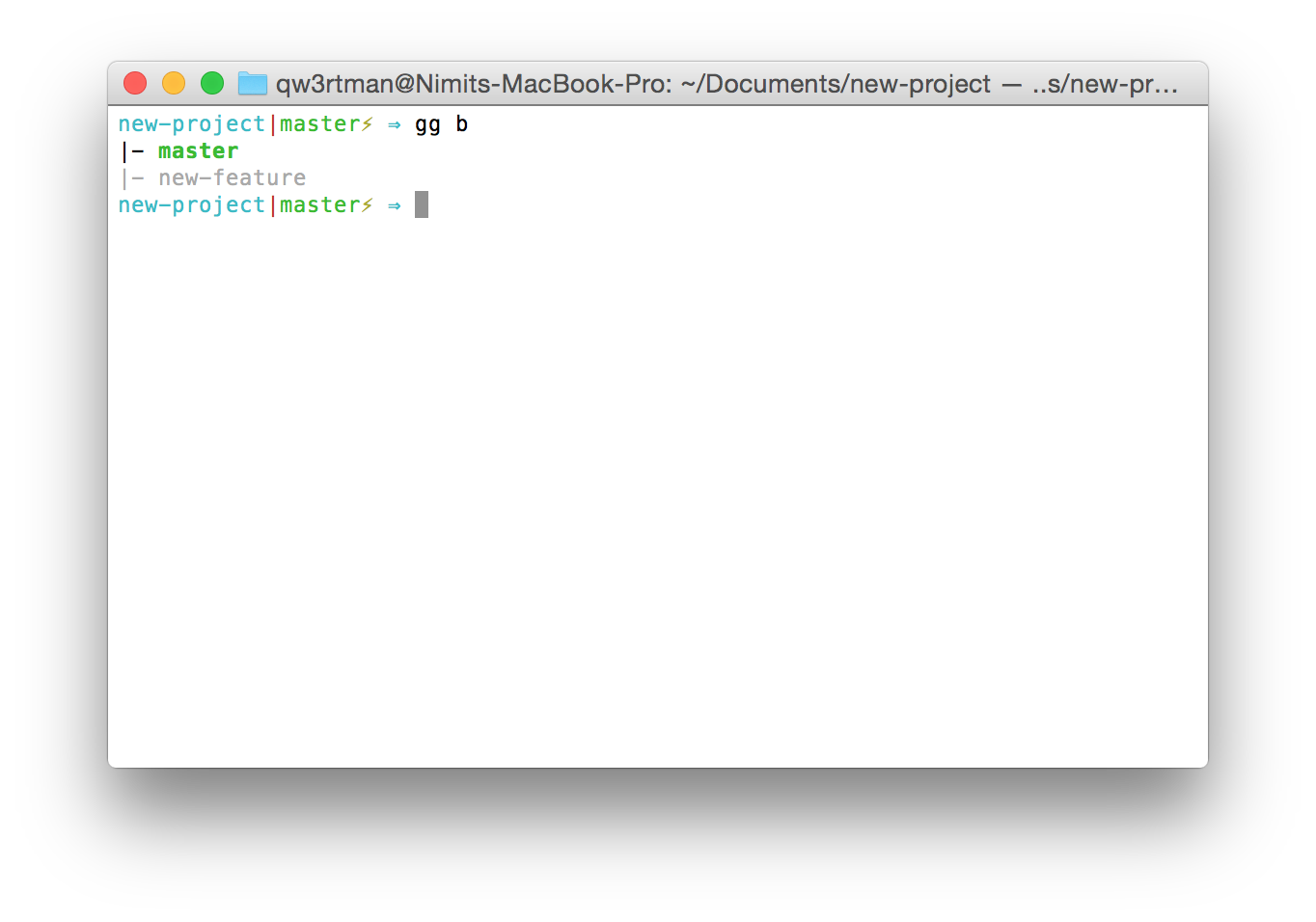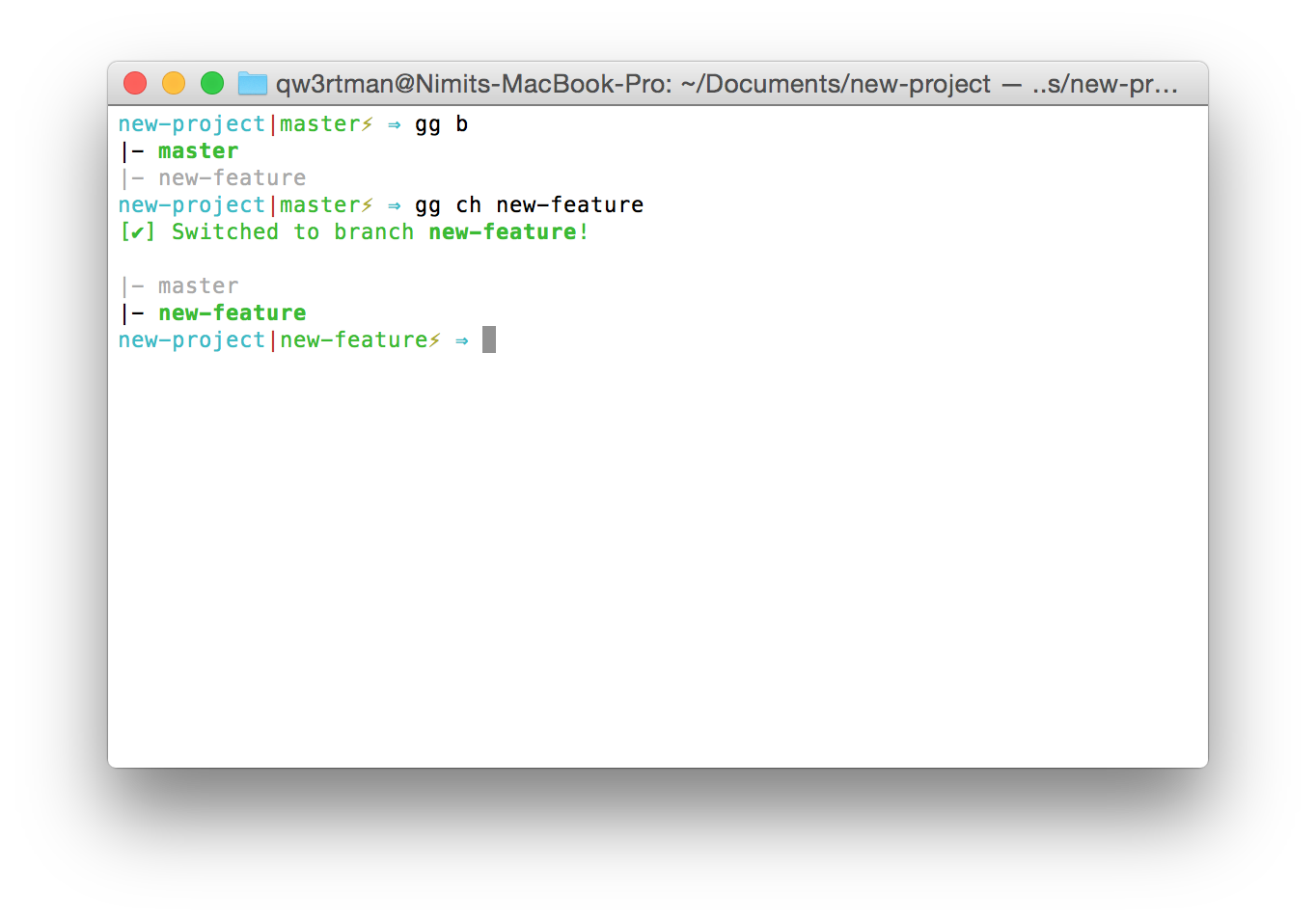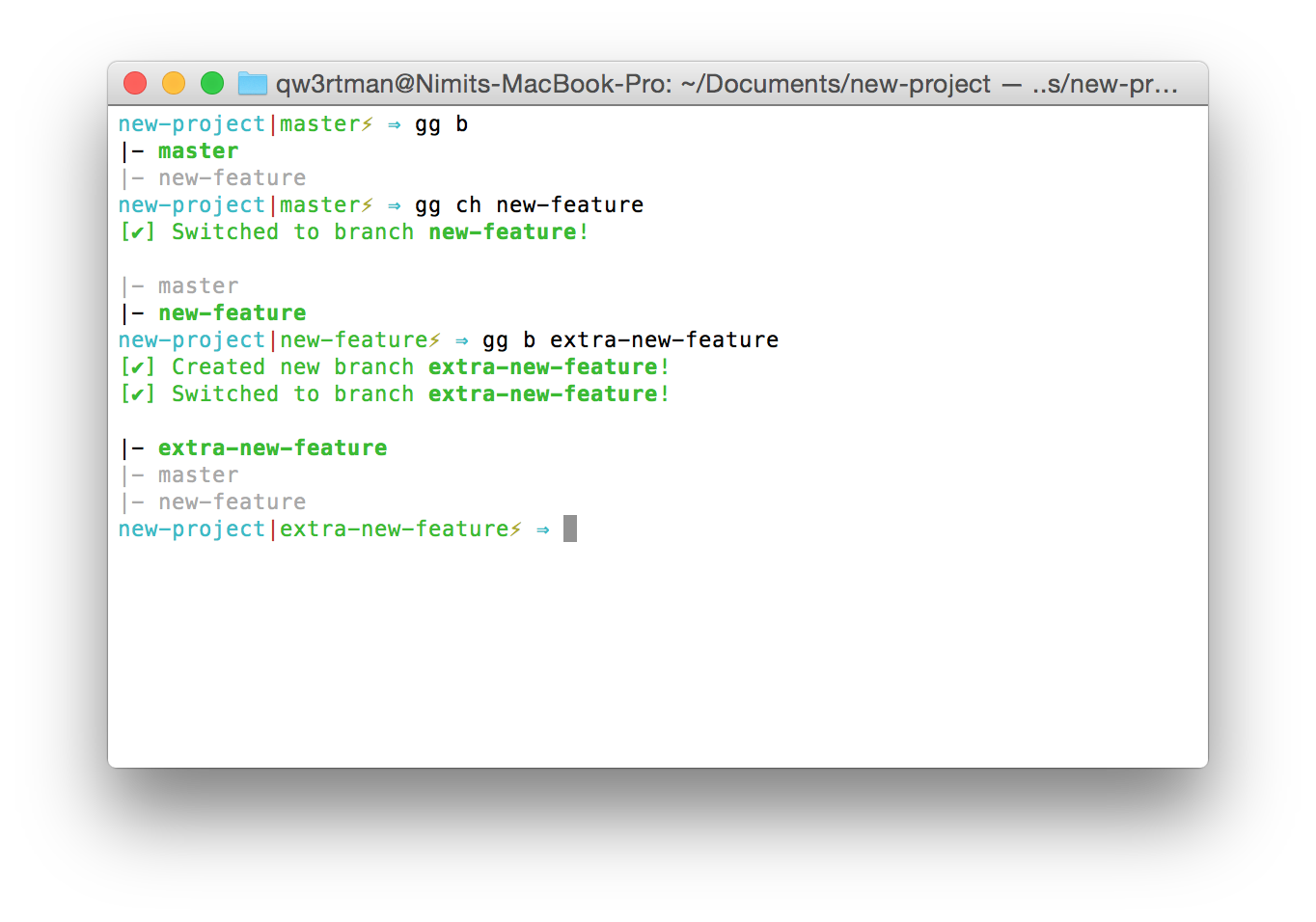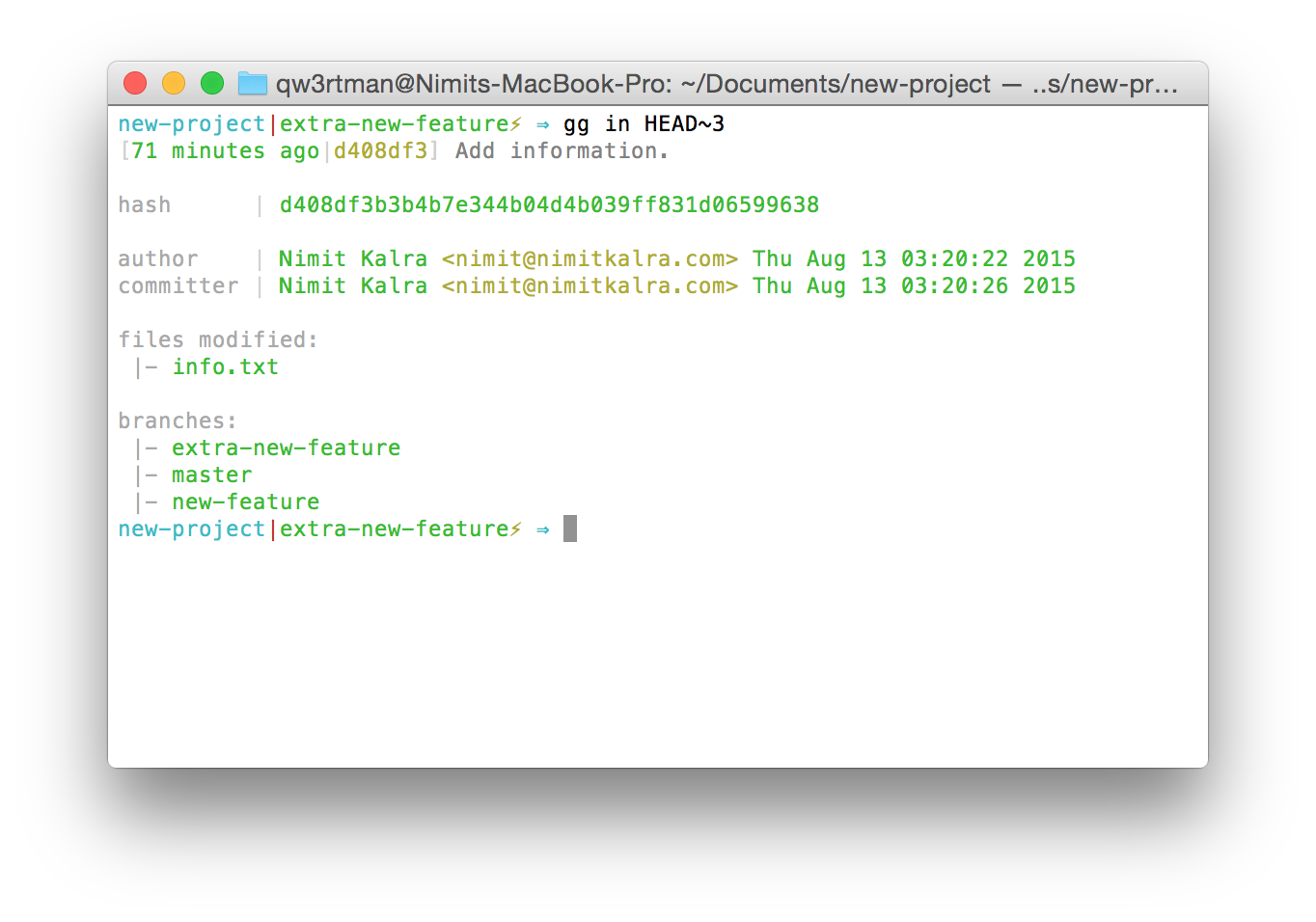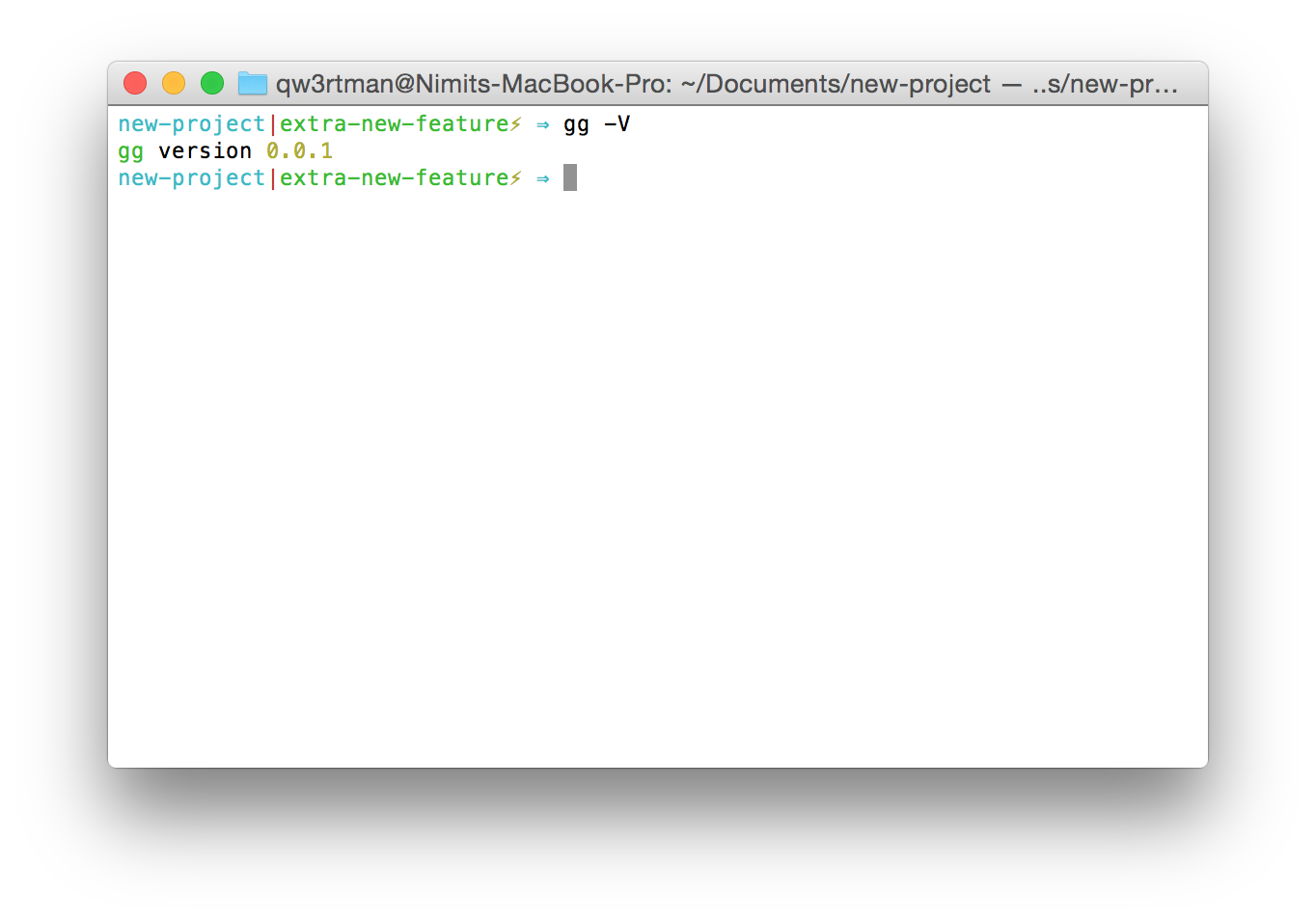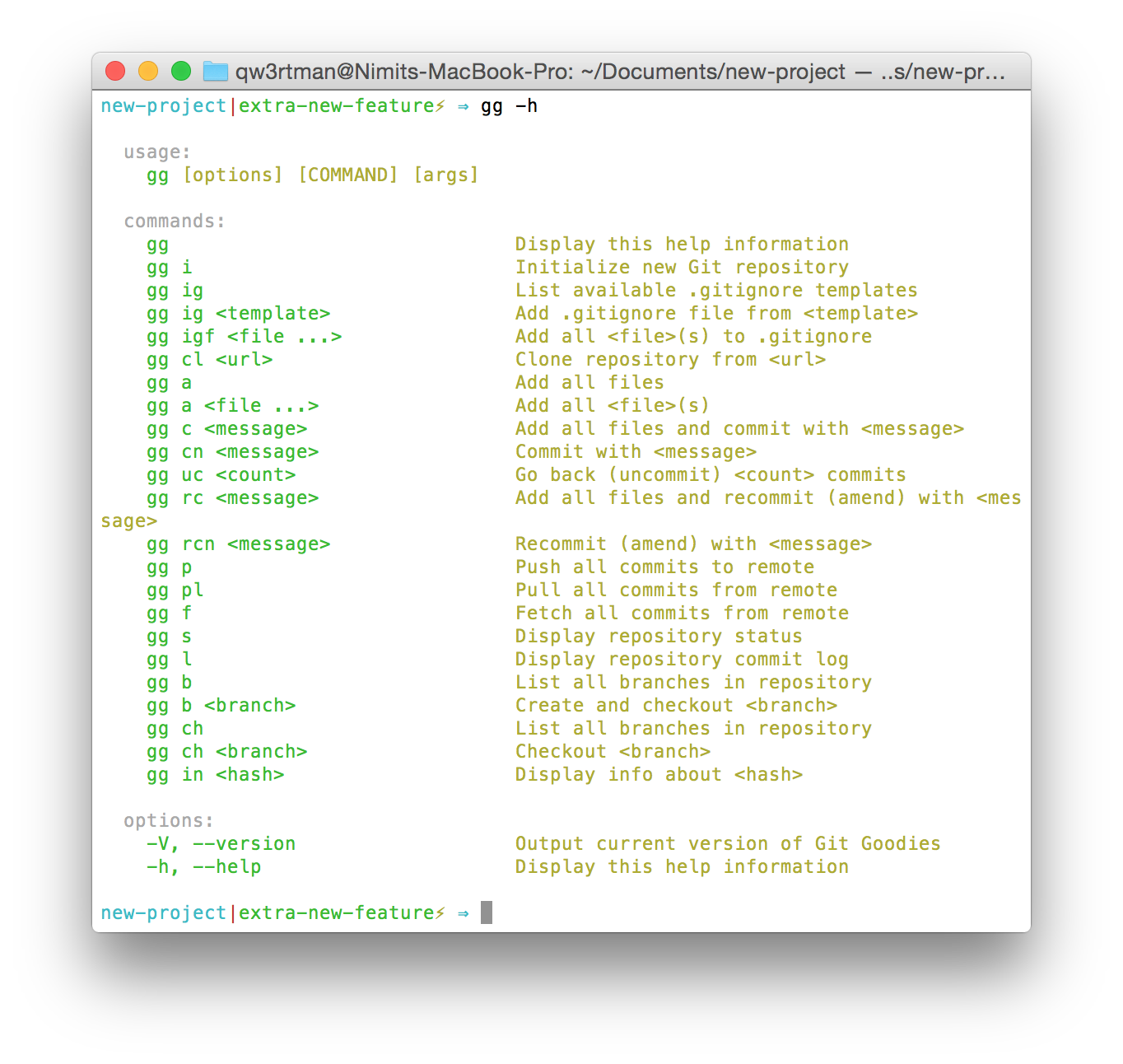gg helps you work with git more efficiently, saving you keystrokes for your most prized projects.
Think of gg as a wrapper for the git commands that you run all the time; a wrapper that adds functionality and is aesthetically pleasing.
There's more to the package than just shortcuts or aliases.
For example, the gg s command presents you with an easy to look at a quick glance status of your repository. In addition, there are aesthetic changes that increase the intuitiveness of Git itself.
Here's a screenshot of the gg s command in action:
You can see the current local branch and its respective remote branch, the latest commit hash and message, the local repository's position in relation with the respective remote repository (alerting you that you should push two commits to reach up-to-date status with the remote repository), the status of staging and commits, and the commits that waiting to be pushed.
All of this from one four character command.
Linux/OSX
curl -fsSL git.io/gg.sh | bash(HTTPS installation also available via curl -fsSL https://git.io/gg.sh | bash)
All this installation script does is download the gg script, make it an executable, and copy it to your $PATH (/usr/local/bin). For copying to your $PATH, it may require you to enter your password. If there is a better way to do this, please send in a pull request.
If you don't feel comfortable executing a random script, its source is available here.
To take advantage of user-specific features (such as gg cl <your-repository>), make sure you git config --global --add gg.username <your-username>.
If you use oh-my-zsh, gg is already aliased to git gui citool. If you don't use this alias, you can unalias it in your .zshrc file by adding unalias gg at the end of .zshrc.
gg relies solely on git and attempts to use built-in Shell features over external programs, such as using Bash substitution instead of sed.
Windows:
Note: This assumes that you already have the git installed on your system and
it is configured to be used on the command line.
- Open a Command Prompt window and navigate to a folder included in your PATH.
- Run the following commands
powershell -Command "(New-Object Net.WebClient).DownloadFile('https://raw.githubusercontent.com/qw3rtman/gg/master/bin/gg', 'gg')"
powershell -Command "(New-Object Net.WebClient).DownloadFile('https://raw.githubusercontent.com/qw3rtman/gg/master/bin/gg.cmd', 'gg.cmd')"
- Open a new Command Prompt window and enjoy.
usage:
gg [options] [COMMAND] [args]
commands:
gg Display this help information
gg i Initialize new Git repository
gg ig List available .gitignore templates
gg ig <template> Add .gitignore file from <template>
gg igf <file ...> Add all <file>(s) to .gitignore
gg cl <url> Clone repository from <url>
gg a Add all files
gg a <file ...> Add all <file>(s)
gg c <message> Add all files and commit with <message>
gg cn <message> Commit with <message>
gg uc <count> Go back (uncommit) <count> commits
gg rc <message> Add all files and recommit (amend) with <message>
gg rcn <message> Recommit (amend) with <message>
gg p Push all commits to remote
gg pl Pull all commits from remote
gg f Fetch all commits from remote
gg s Display repository status
gg l Display repository commit log
gg b List all branches in repository
gg b <branch> Create and checkout <branch>
gg ch List all branches in repository
gg ch <branch> Checkout <branch>
gg in <hash> Display info about <hash>
options:
-V, --version Output current version of Git Goodies
-h, --help Display this help information
gg igg init
gg ig <template>gg ignore <template>
Templates provided by .gitignore.io
gg igf <file ...>gg ignorefile <file ...>
-
gg cl <url> -
gg clone <url> -
gg cl <github-username/repository> -
gg clone <github-username/repository> -
gg cl <your-repository>(if you have user-specific features enabled bygit config --global --add gg.username <your-username>) -
gg clone <your-repository>(if you have user-specific features enabled bygit config --global --add gg.username <your-username>)
The URL can be provided in any format (SSH, HTTP, etc.)
gg agg add
gg a <file ...>gg add <file ...>
gg c <message>gg commmit <message>
If no is provided, a generic one listing all files modified/added will be generated.
gg cn <message>
If no is provided, a generic one listing all files modified/added will be generated.
gg uc <count>gg uncommit <count>gg back <count>
If no is provided, 1 will be used.
gg rc <message>gg recommit <message>gg am <message>gg amend <message>
If no is provided, a generic one listing all files modified/added will be generated.
gg rcn <message>gg amn <message>
If no is provided, a generic one listing all files modified/added will be generated.
gg pgg push
gg plgg pull
gg fgg fetch
gg sgg status
gg lgg log
gg bgg ch
gg ch <branch>
gg b <branch>
gg in <hash>gg info <hash>gg view <hash>
If no is provided, HEAD (last commit) will be used.
gg -Vgg --version
gggg -hgg --helpgg help
Contributions are always welcome, from a typo in the README to an enhancement of a feature to a completely new feature itself.
Avoid code smells, create reusable code, and follow the loosely-modeled coding standard found in the current code.
Fork the code, make a new branch, and send in a pull request.
See the TODO below for some contributions you can work on!